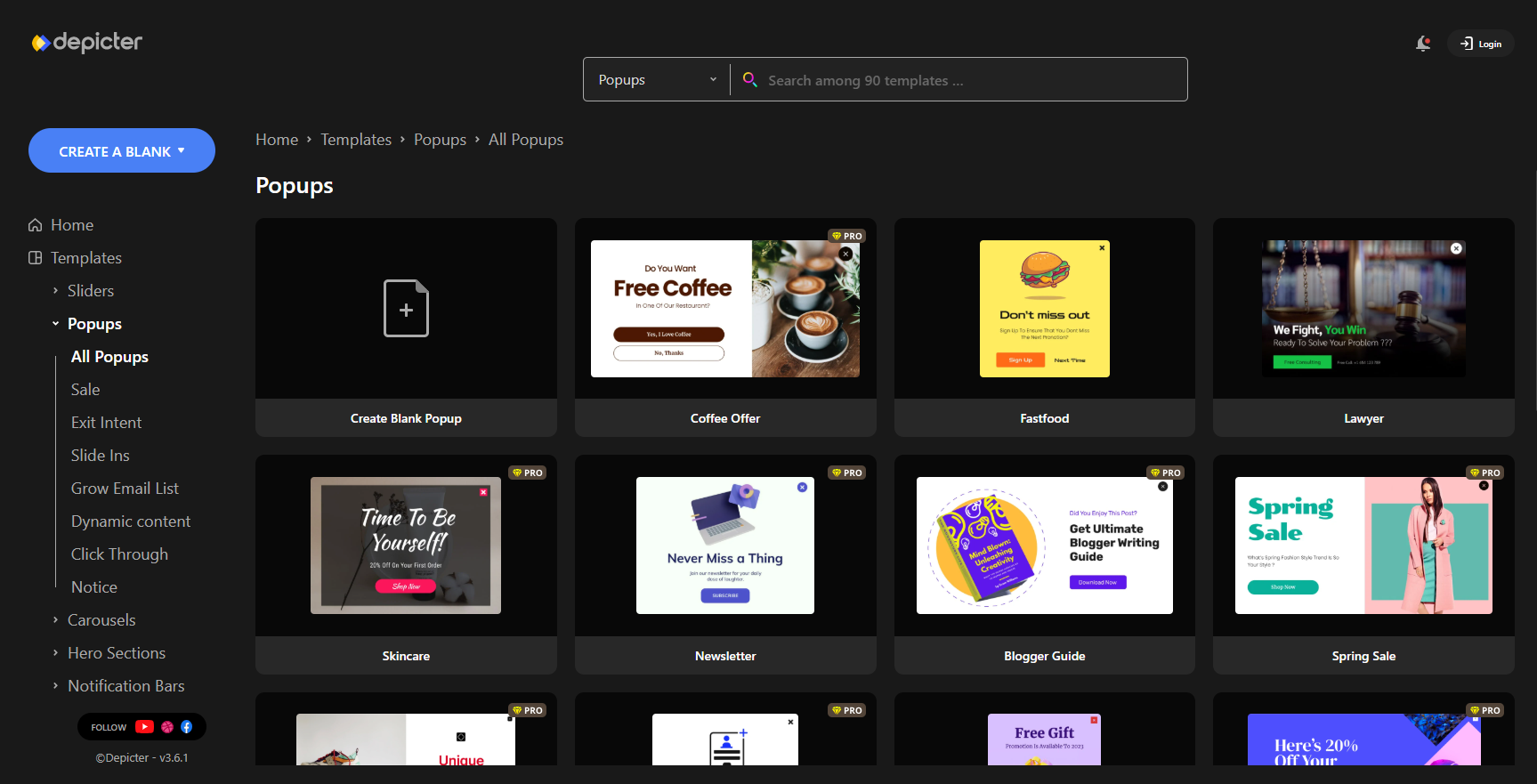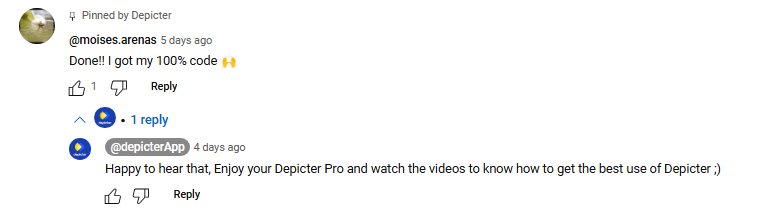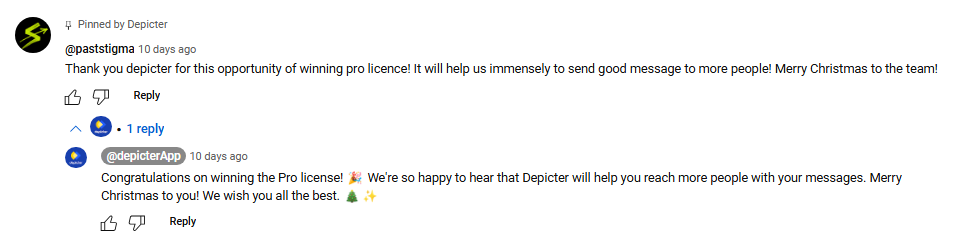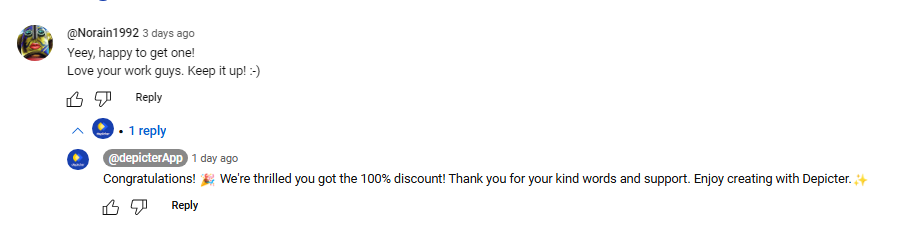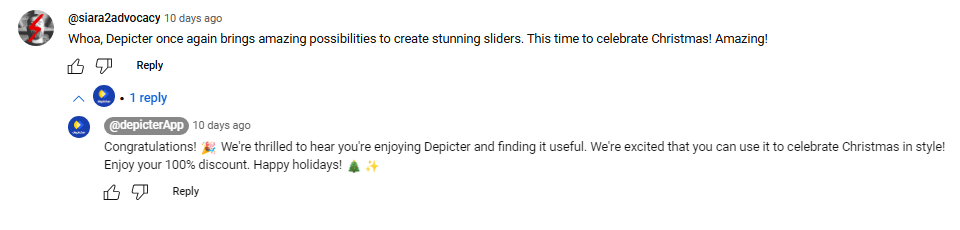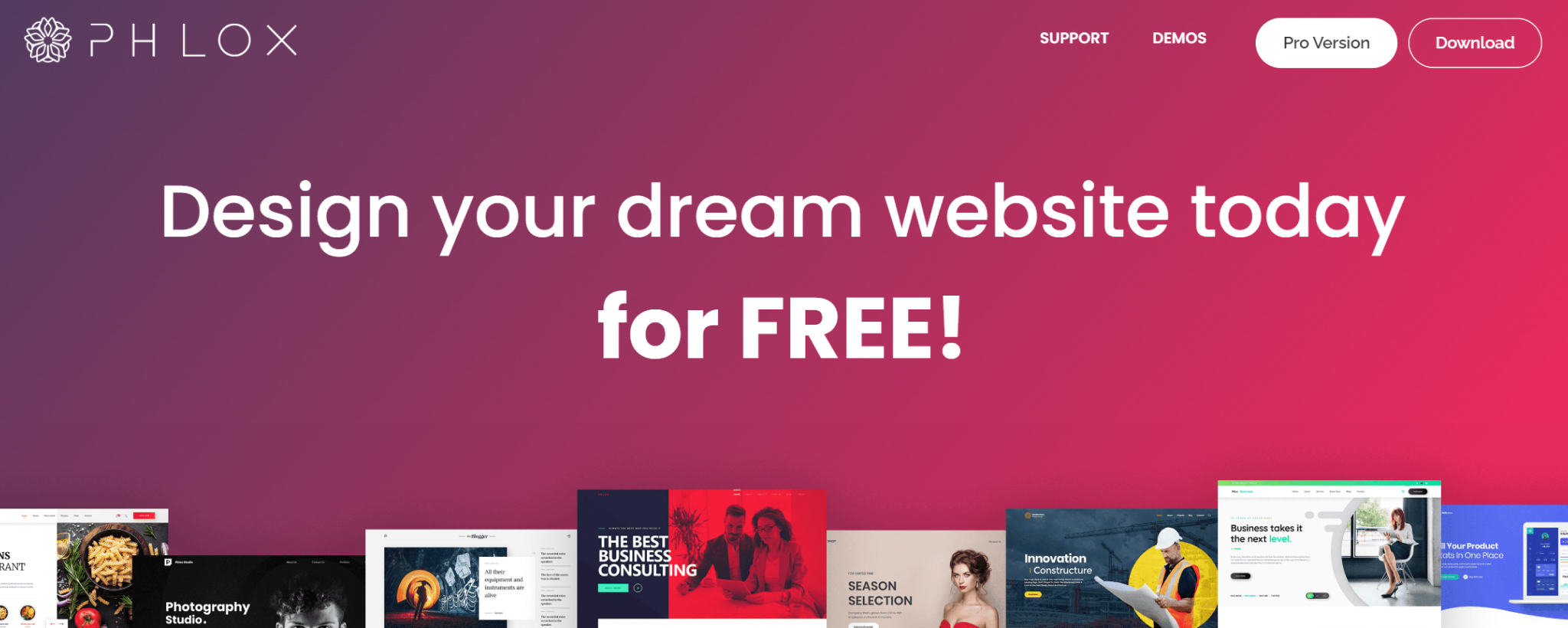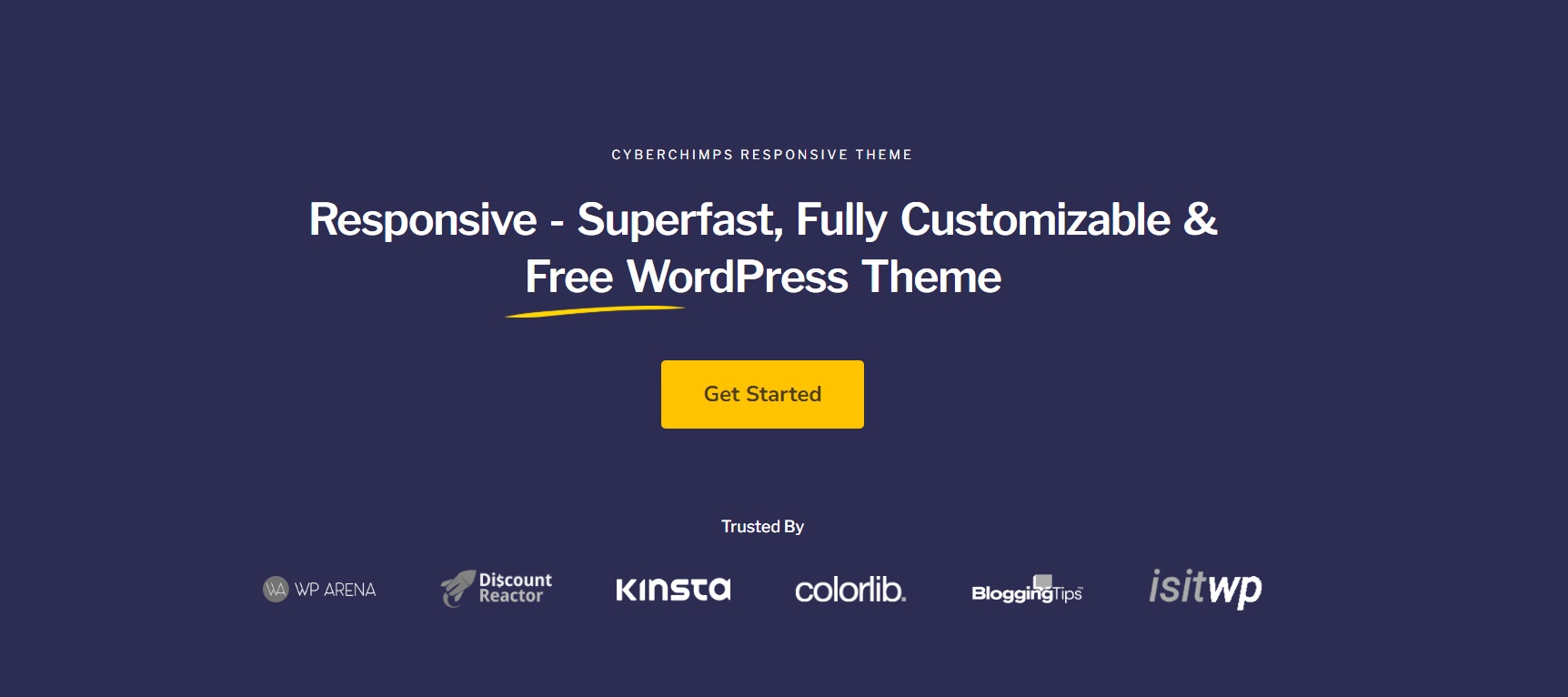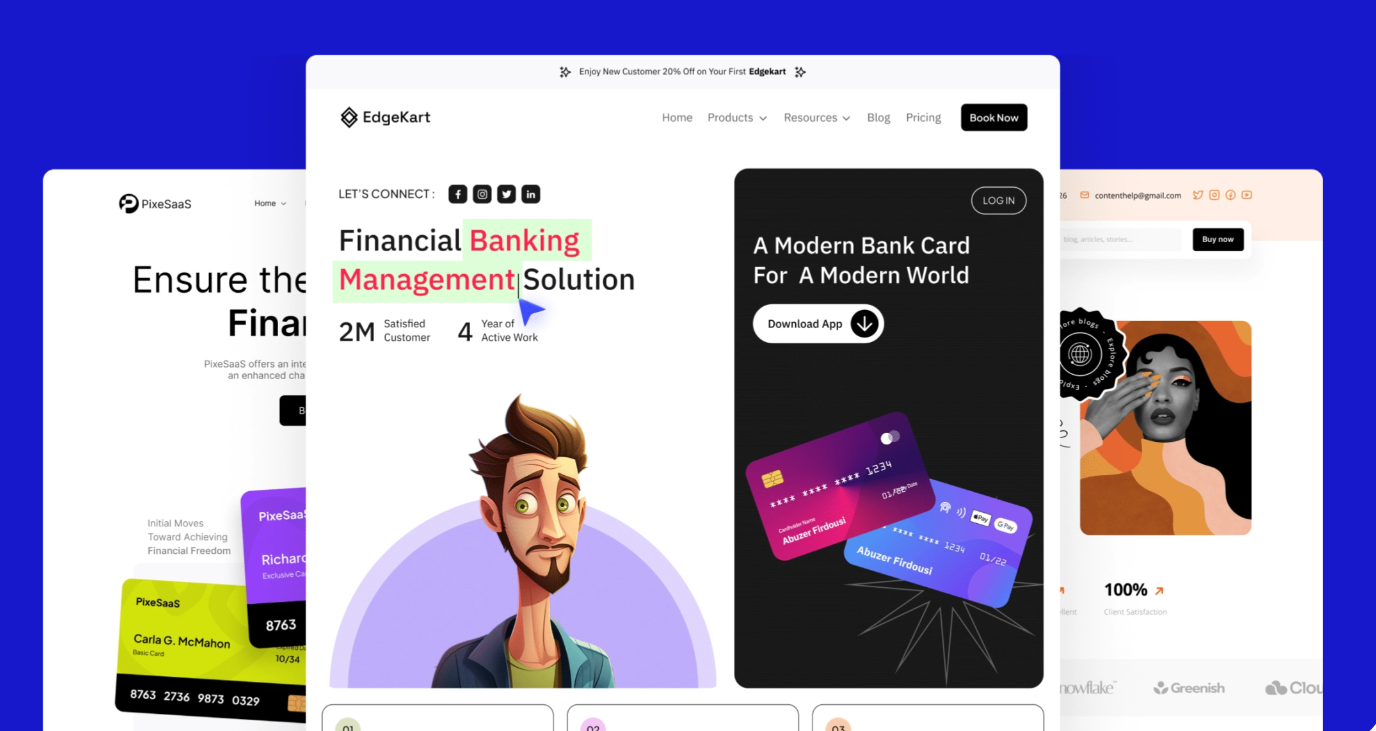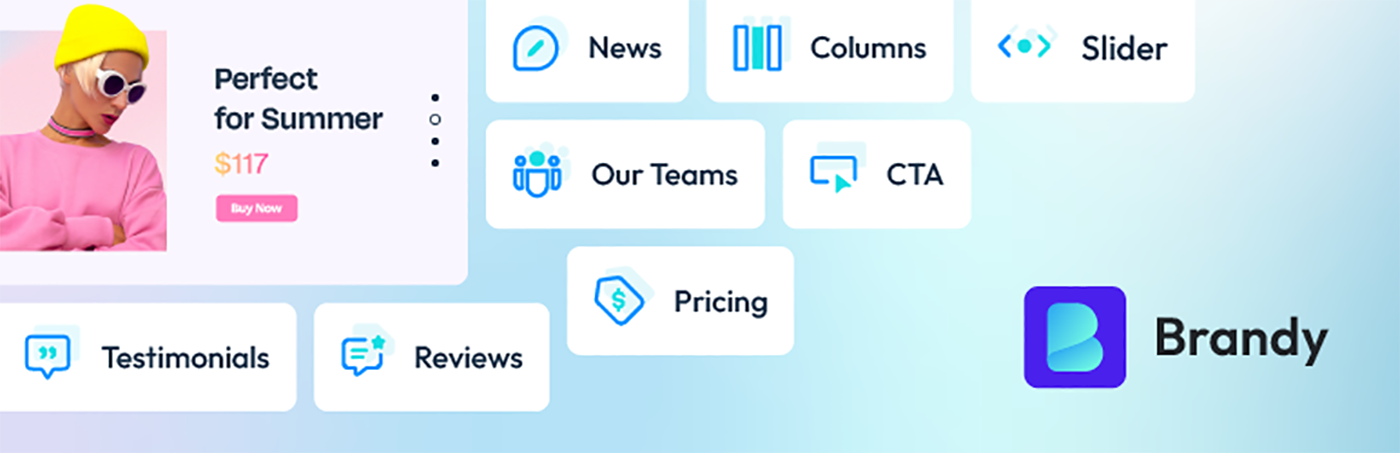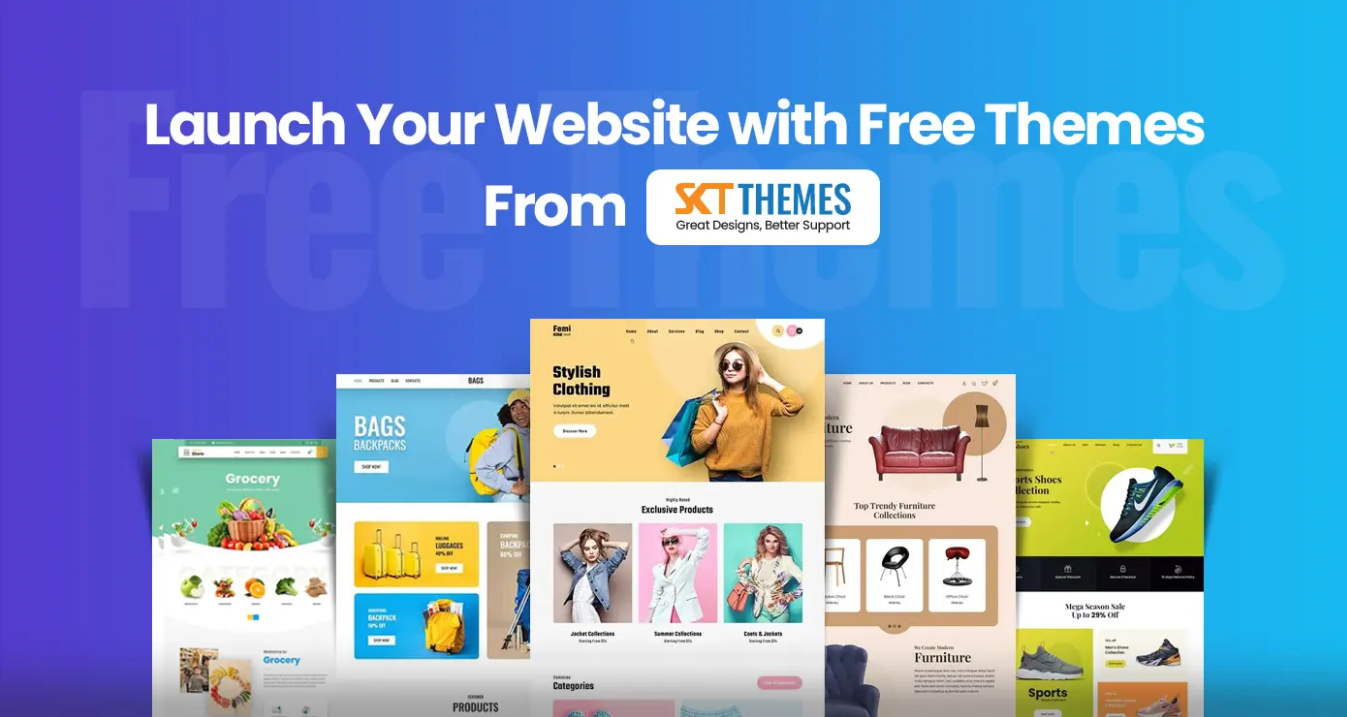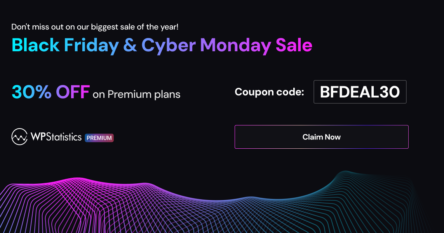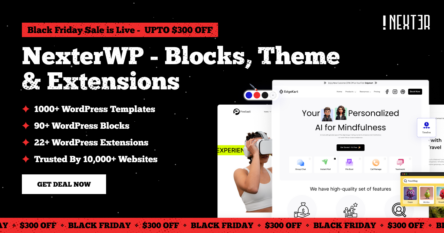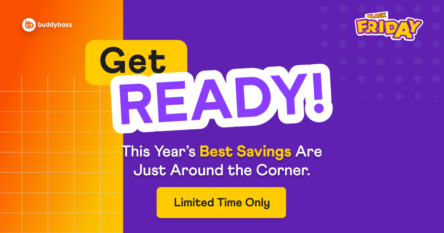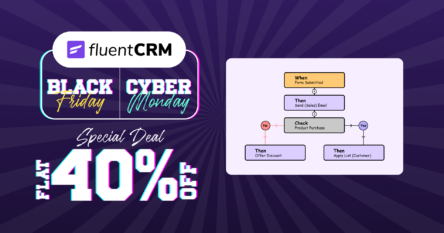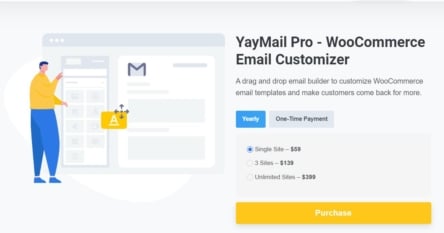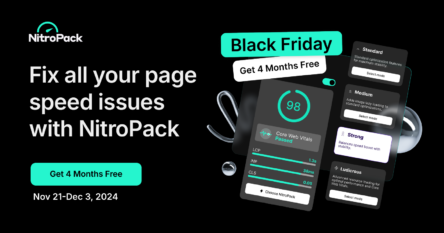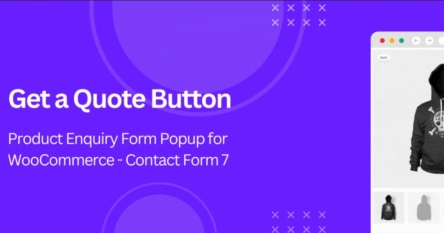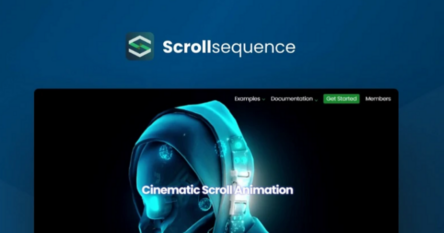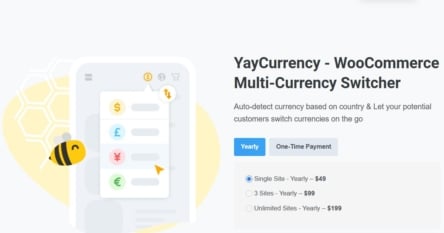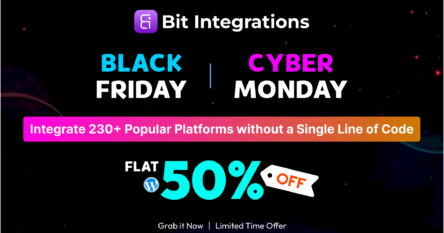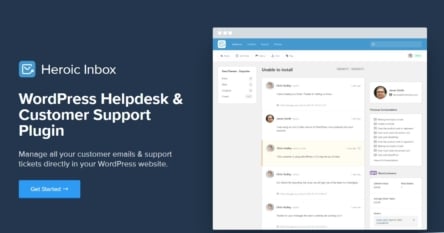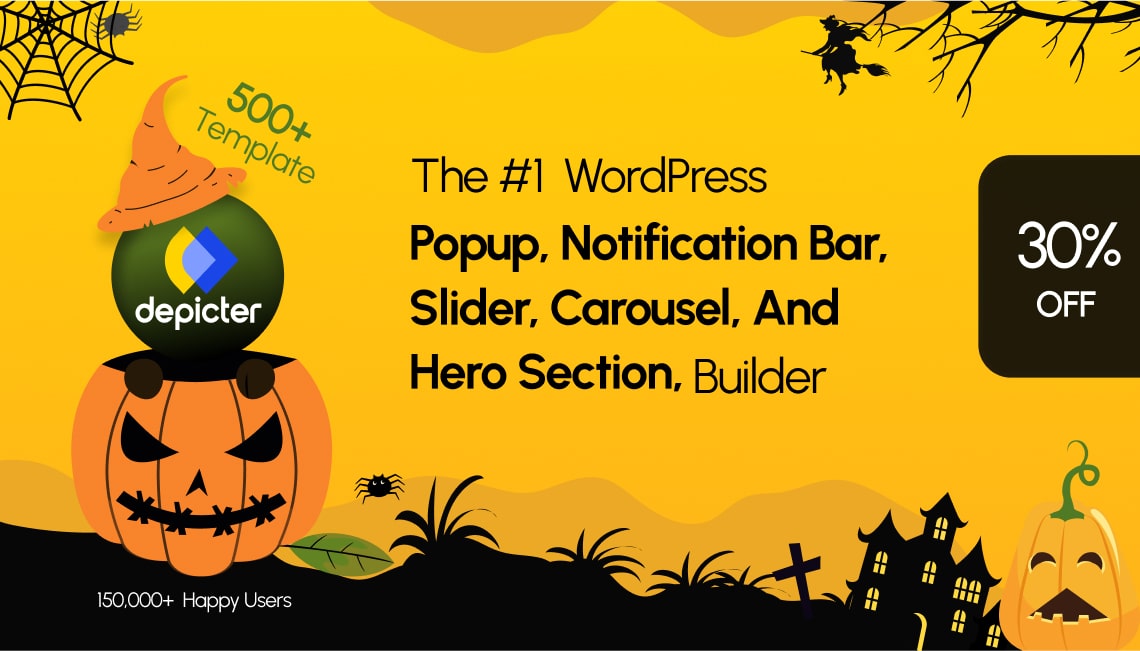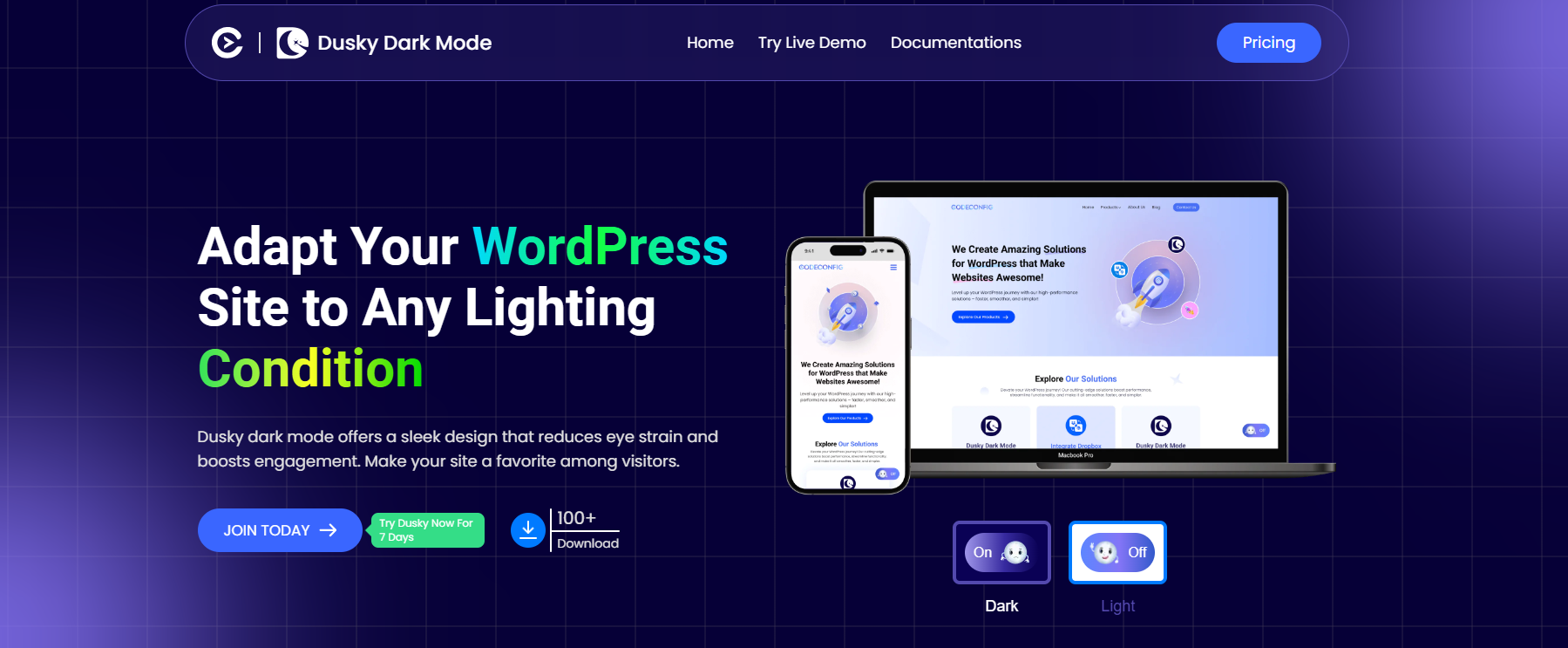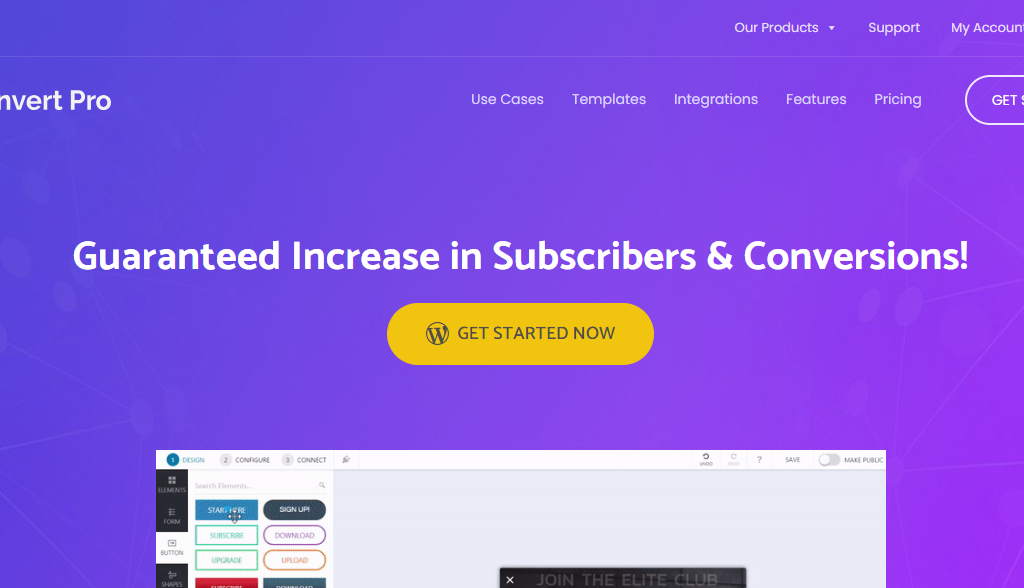Finding a flexible and powerful WordPress theme is essential for creating a website that meets your specific needs. The theme you choose serves as the foundation of your online presence, impacting everything from design and layout to functionality and performance. This article compares some leading premium multipurpose themes, offering insights into their core functionalities. We’ll review crucial aspects such as pre-built demos, which provide a quick starting point for various website types; customization options, allowing you to tailor the design to your specific branding; and integrations with popular plugins, extending the functionality of your site. By examining these key features, we aim to help you determine which theme is the best fit for your next web project, ensuring a smooth and efficient development process.

Phlox Pro
Phlox Pro is a multipurpose theme designed to work seamlessly with the Elementor page builder. It offers a large library of pre-built demos and extensive customization options, making it a versatile choice for various website types.
It focuses on providing a user-friendly experience for building diverse websites. Its strong integration with Elementor and extensive demo library simplifies the design process, allowing users to create professional-looking sites without extensive coding knowledge. The theme’s emphasis on visual building and customization makes it particularly appealing to those who prefer a drag-and-drop interface.
Phlox Pro also caters to the needs of freelance web developers by providing well-documented code and features designed to streamline client projects. The combination of its powerful features and user-friendly interface makes it a strong contender in the premium WordPress theme space.
Top Features of Phlox Pro:
- Extensive Demo Library: Over 250 complete Elementor demos covering various categories, importable fully or partially.
- Elementor Integration: Deep compatibility with Elementor, including 160+ unique elements and extensive customization.
- Advanced Theme Options: A robust system for global and page-specific settings, with real-time previews.
- Modern Design: Unified and modern design ensures consistent visual appeal.
- Widget and Element Variety: A wide array of widgets and elements for Elementor provides design flexibility.
- Blogging Features: Modern layouts, typography best practices, and various blog styles.
- WooCommerce Compatibility: Integration with WooCommerce for e-commerce functionality.
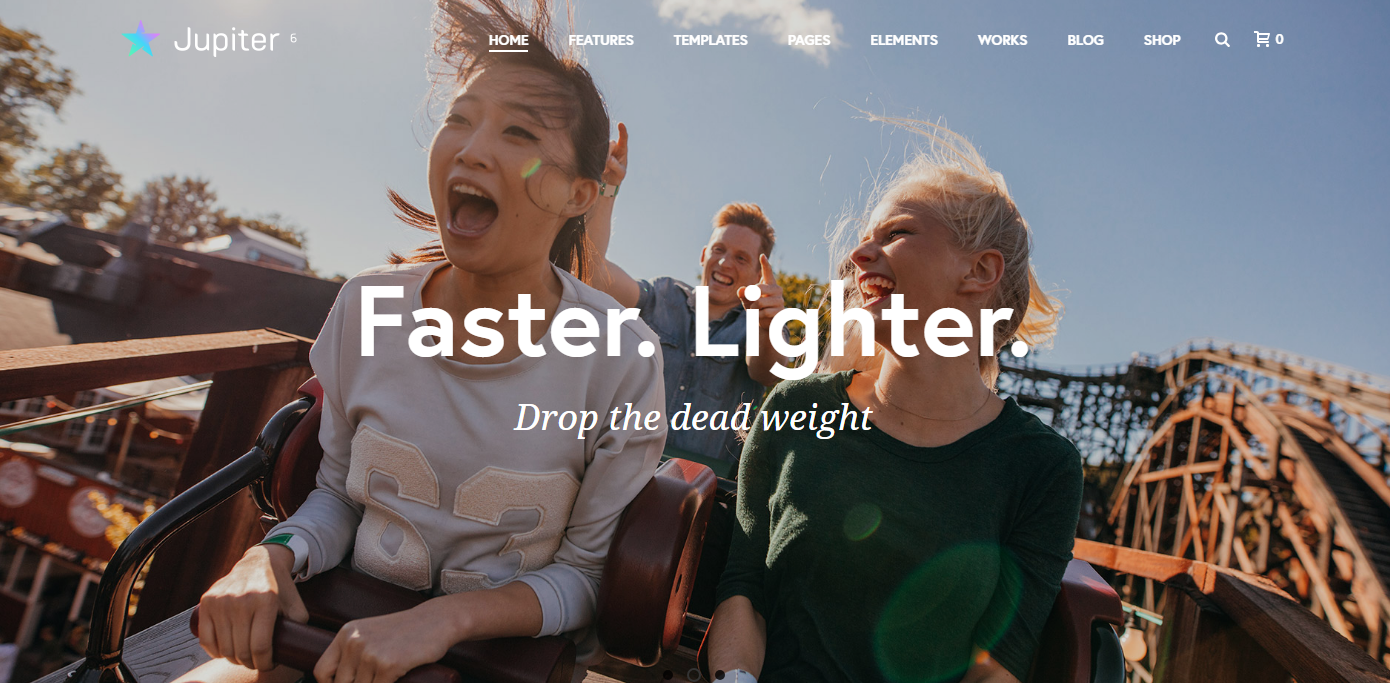
Jupiter
Jupiter is a multipurpose theme known for its extensive customization options and integration with popular page builders like Elementor and WPBakery. It aims to provide a comprehensive toolkit for building virtually any type of website.
Jupiter aims to provide a flexible platform for creating various types of websites. It offers a large selection of pre-designed demos and integrates with popular plugins, allowing users to quickly set up and customize their sites. Its focus on customization and third-party integrations makes it a powerful tool for experienced developers and beginners alike.
Jupiter also offers advanced features like a custom checkout builder for WooCommerce, enhancing its appeal for e-commerce websites. The theme’s commitment to providing a wide range of options and functionalities makes it a popular choice for those seeking a versatile and powerful WordPress theme.
Top Features of Jupiter:
- Pre-designed Demos: Over 450 pre-designed website demos covering various industries.
- Customization Options: Extensive customization for typography, colors, layouts, and more through visual builders.
- Third-Party Integrations: Seamless integration with plugins like WooCommerce, WPML, Yoast SEO, bbPress, and BuddyPress.
- Responsive Design: Ensures websites look good on all devices.
- WooCommerce Features: Extensive customization and functionality for creating online stores.
- Page Builder Compatibility: Works with both Elementor and WPBakery page builders.
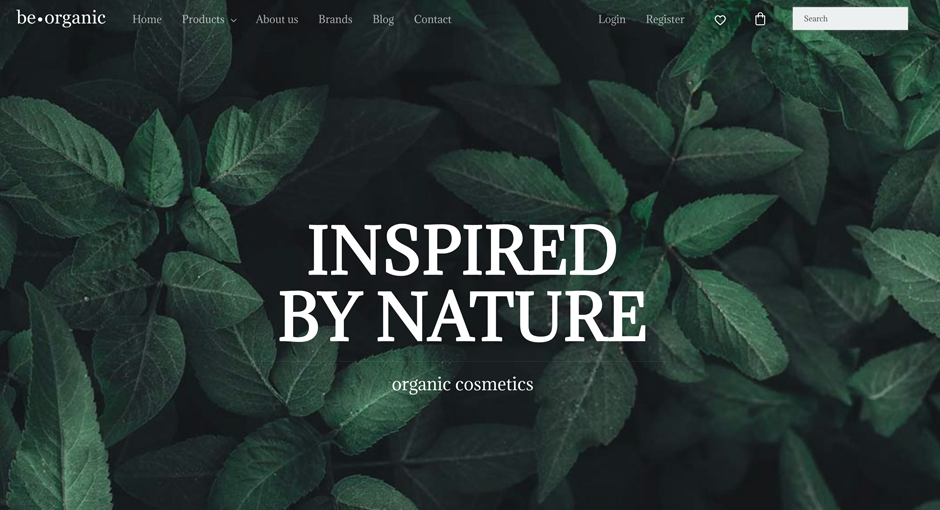
DJ-BeOrganic
DJ-BeOrganic is a sleek WordPress theme suited to cosmetics or any e-commerce venture. The elegant and minimalistic design stands out your offers in a great, professional, yet appealing storefront built with a powerful framework YOOtheme. It thus has full access to customization matching the aesthetics of your brand. The experience it provides always helps the user be guided through effortless navigation and blazingly fast pages. The website also has a responsive design to make your website appear flawless on every device. Also, built-in WooCommerce integration can get you ready with a full-fledged e-commerce store in just a few clicks. It’s ideal for beauty brands, skincare lines, and organic product vendors; selling online has never been easier with DJ-BeOrganic.
Top Features of DJ-BeOrganic
- WooCommerce Integration: Fully compatible with WooCommerce for an easy e-commerce setup.
- Responsive Design: It looks great on desktops, tablets, and smartphones.
- Customizable Layouts: Built with the YOOtheme framework for easy customization.
- SEO Ready: Optimized for search engines to rank your business higher.
- Fast Loading Speed: Smooth shopping experience for your customers.
- Modern and Minimalist Design: Highlighting your products with a clean and attractive aesthetic.
- Interactive Flipbook Display: Show off your products in a more interactive, visually striking manner through the built-in DJ-FlipBook plugin. Create fully interactive, real-looking flipbooks of catalogs, brochures, or lookbooks on your website.
KnowAll
KnowAll is not just another WordPress theme, it’s a complete package for creating internal or public-facing knowledge bases or directory websites.
By default when you install the KnowAll theme, you get the simple but unique blog design and an external directory that can be used as a knowledge base or any kind of web directory. For example, the directory can be used to host glossary content, premium blog posts, courses, or internal documents.
KnowAll Theme has been constantly improved over the last 9 years, making its code performance-optimized and compatible with WooCommerce, Elementor, Gutenberg, All in one SEO, or any top-of-the-line WordPress plugin.
Top Features of KnowAll:
- Setup Wizard: Import a demo template and content to speed up the site creation process.
- Pleasant Design: The default installation gives you a nice blog and directory design, which can be further customized to your liking.
- Analytics, Reporting and Feedback System: Built-in analytics, reporting, and feedback system to collect user feedback and track important metrics.
- Advanced FAQs: The KnowAll package includes advanced FAQ plugin to create search friendly, highly customizable FAQs, accordions, and toggles.
- High Performance: Get a 99+ score on PageSpeed Insights without doing much.
- Responsive Layout: Your website will look great on any device, such as mobile phones, tablets, and ultra-wide monitors.
- Compatibility: Freely use your favorite plugins without worrying about compatibility issues. Plus, it has special integration support for HelpScout, Slack, WPForms, Formidable Forms and Gravity Forms.
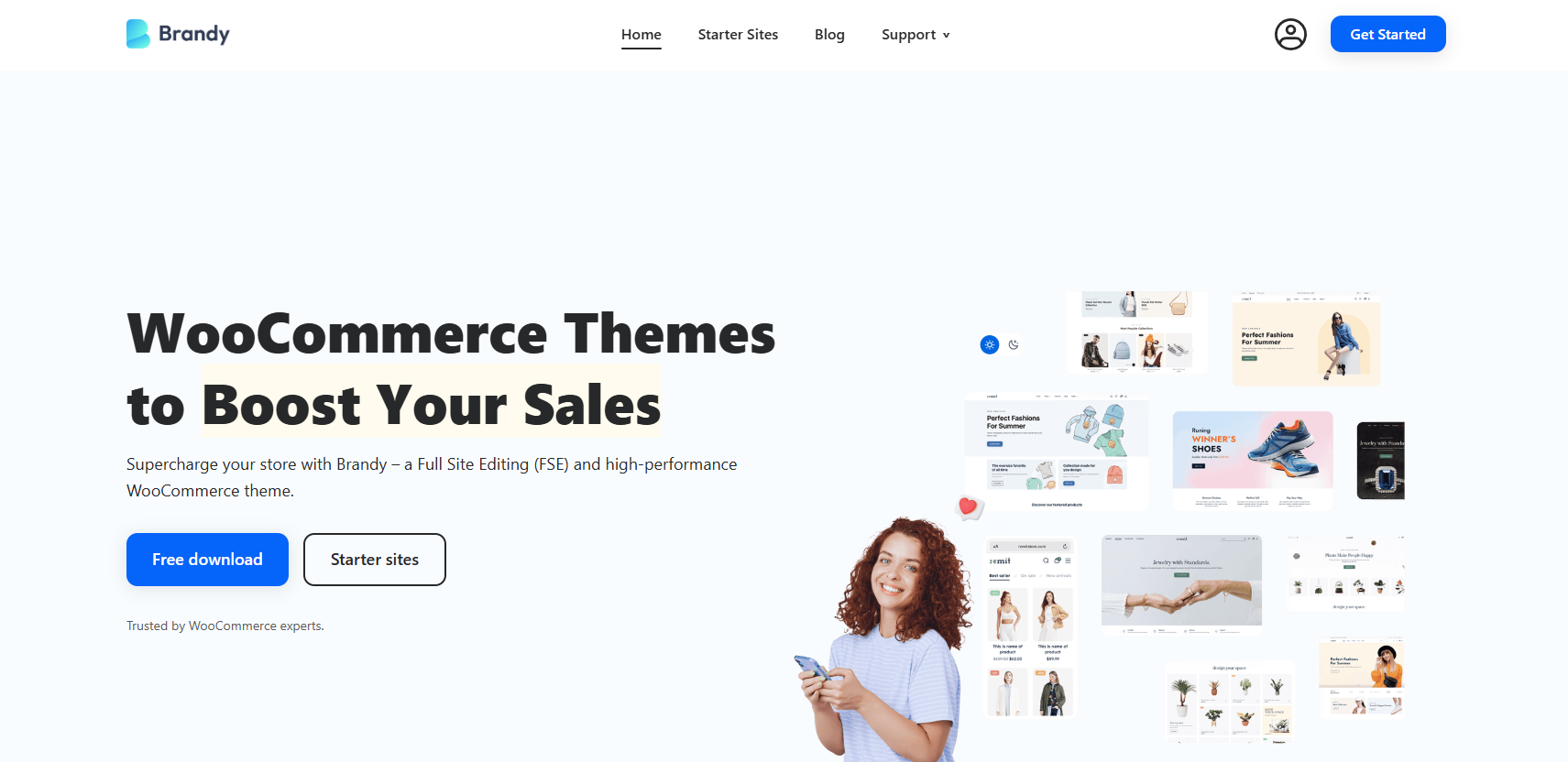
Brandy Theme
If you’re looking for a premium WordPress theme that brings together style, flexibility, and real performance, Brandy is one you absolutely shouldn’t skip. Designed as a true multipurpose solution, Brandy gives you everything you need to build a website that feels uniquely yours, whether you’re launching an online store, portfolio, corporate site, or creative project.
What makes Brandy stand out is how effortless it is to get started. With its extensive collection of Brandy Starter Sites, launching a polished, ready-made website takes just a few clicks. These starter sites cover a wide range of niches and give you a beautifully structured foundation to build on. Paired with Brandy Blocks, a growing library of pre-designed Gutenberg patterns and sections, it becomes incredibly easy to customize layouts, add stylish components, and shape your site exactly the way you envision.
Top Features of Brandy:
- Brandy Starter Sites: Provide 20+ professionally designed, ready-to-import site demos for countless industries and website types.
- Brandy Blocks: A rich collection of Gutenberg blocks and patterns to build beautiful pages faster.
- Advanced Customization Panel: Fine-tune layouts, colors, typography, headers, footers, and branding effortlessly.
- WooCommerce Integration: Create a visually appealing and conversion-optimized online store with ease.
- Builder-Friendly: Works seamlessly with Gutenberg and popular page builders for intuitive drag-and-drop editing.
- Lightning Fast & SEO-Optimized: Clean code and optimized architecture for quick load times and better rankings.
- Responsive & Retina-Ready: Ensures crisp visuals and smooth user experience across all devices.
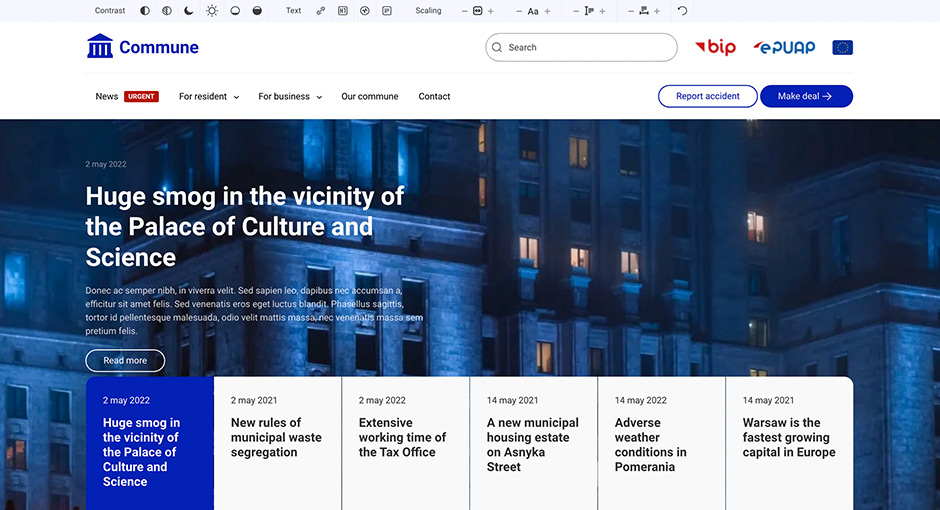
DJ-Commune
DJ-Commune is a professional WordPress theme for public organizations, government institutions, and NGOs. Its accessible design ensures full compliance with WCAG and ADA standards, making your website inclusive and user-friendly for everyone. Built with the YOOtheme framework, it combines flexibility with a structured layout, providing a perfect platform for sharing news, events, and important updates. The theme’s responsive design guarantees optimal device performance, while its intuitive navigation ensures that users can find information quickly. Whether you’re a municipality, school, or nonprofit, DJ-Commune helps you build a strong online presence that aligns with modern accessibility standards.
Top Features of DJ-Commune:
- WCAG & ADA Compliance: Fully accessible for all users, including those with disabilities. (DJ-Accessibility)
- Responsive Design: Mobile-friendly and optimized for all screen sizes.
- Flexible Customization: Easily adaptable to match your organization’s needs.
- News and Events Support: Ideal for showcasing updates, announcements, and events.
- SEO-Friendly: Designed to improve visibility in search engine results.
- YOOtheme Integration: Offers advanced design tools and flexibility.