If you’re not using exit-intent popups yet, you’re missing a valuable opportunity to retain visitors who are moments away from leaving your site. Exit-intent technology allows you to make a final, well-timed offer — whether it’s a discount, exclusive content, or a simple feedback request — that can turn lost traffic into leads or customers. It’s an easy, non-intrusive way to increase conversions, reduce bounce rates, and gain insights into visitor behavior, all without disrupting the user experience.
Let’s start setting up exit-intent popups in just three easy steps with Depicter Popup Builder!
Step 1: Install Depicter Free
To get started properly, ensure that the Depicter plugin is already installed.
You can install it by going to Plugins → Add New and searching for “Depicter”.
For detailed instructions and a video tutorial, see our guide here.
Step 2: Import a Template
Depicter provides a wide range of professionally designed templates, including many free popup templates, to make the creation process fast and hassle-free. Once you’re in the dashboard, simply head to the top navigation bar and click on the “Popup” section to begin building your design.
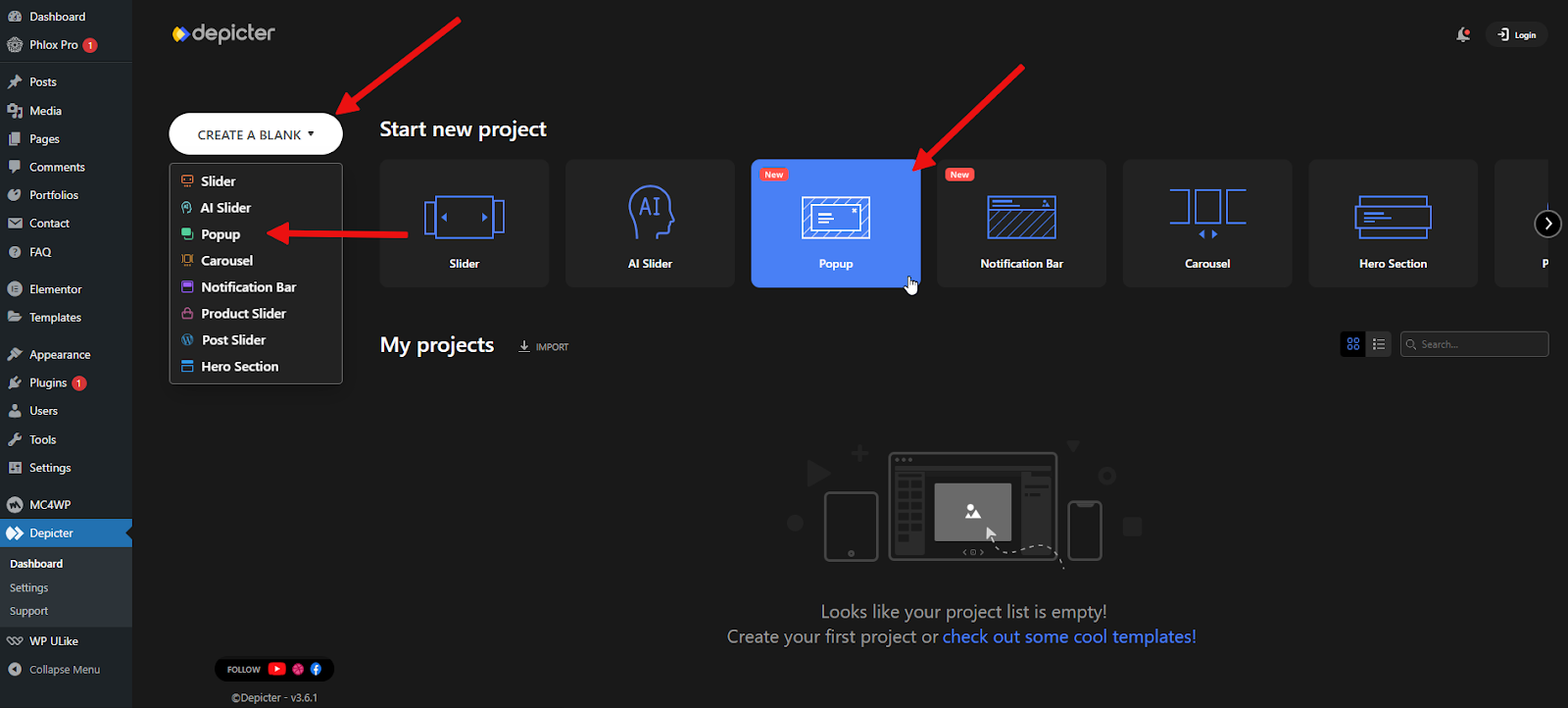
You can use the preset categories on the left side or search through the ready-made templates using keywords. Once you find a template you like, hover over it and click Preview to see how it looks. If it fits your needs, click the Import button to load it into your project.
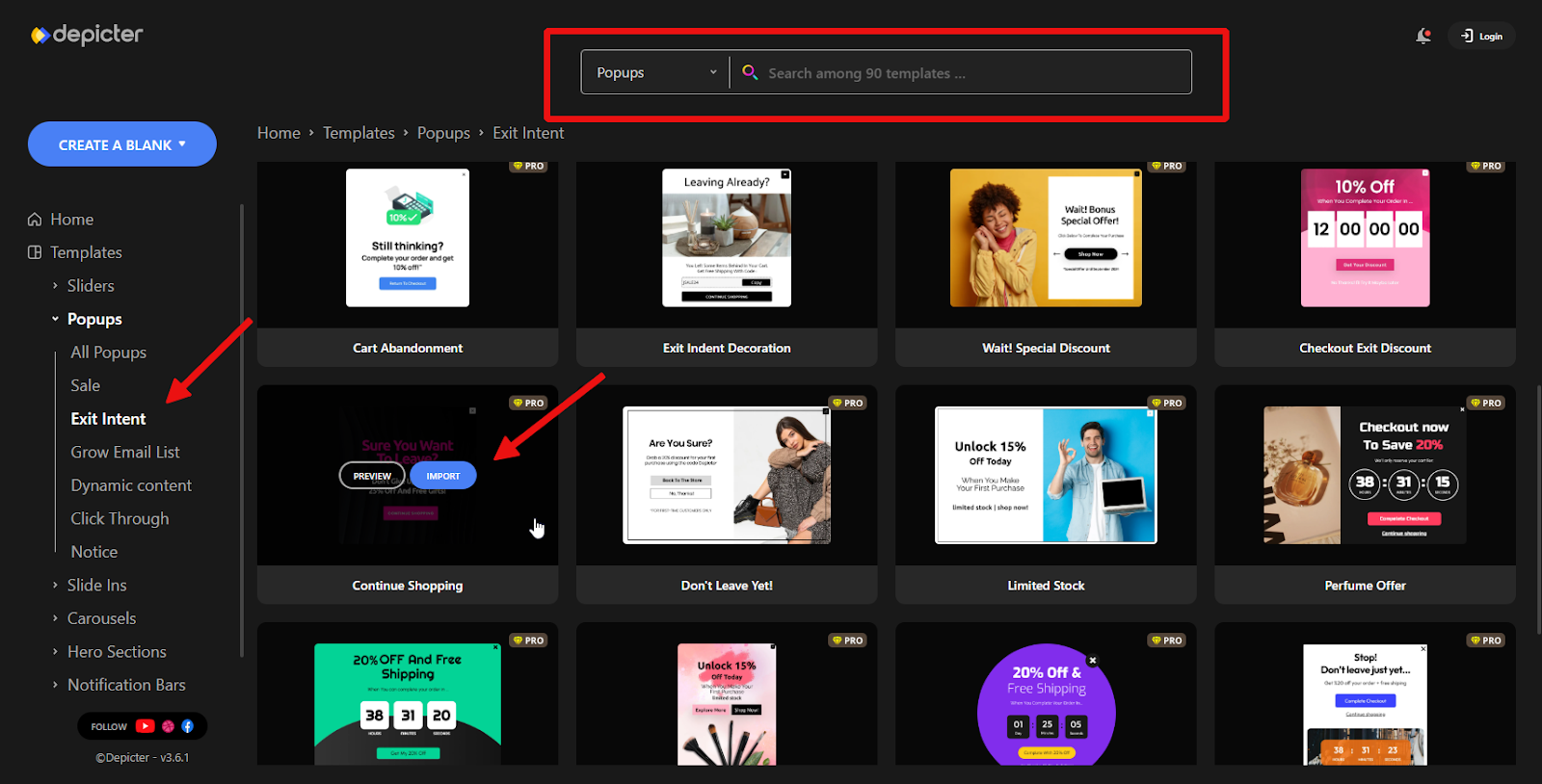
After a short moment, the import will be complete and you’ll be taken to the Depicter editor. Here, you can customize every detail of how your popup looks and functions using the powerful features Depicter offers.
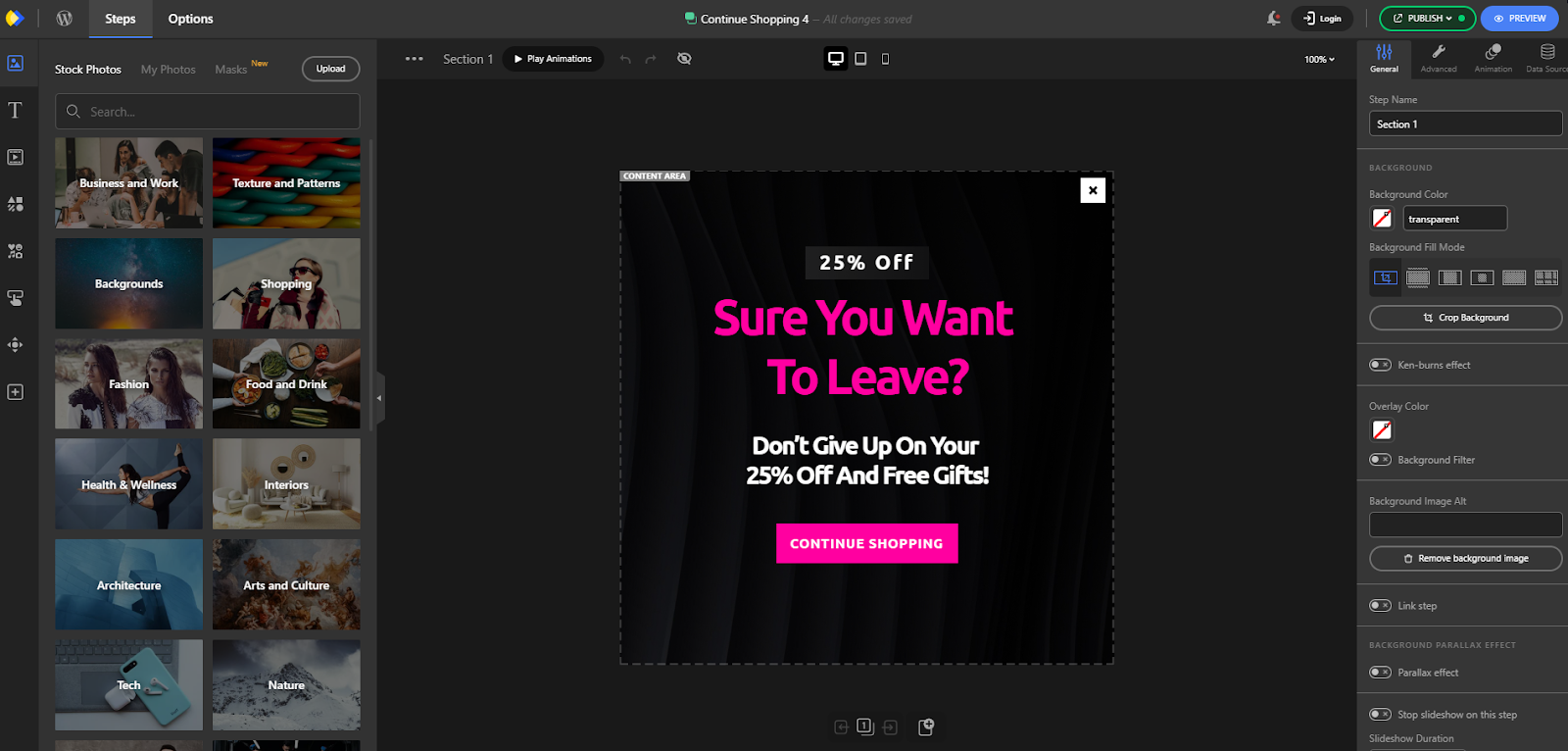
For a step-by-step walkthrough, watch the video below.
Step 3: Activate Exit-intent
Once that’s done, all that’s left is to enable the Exit-Intent option under Display Rules, so your popup appears right when a visitor attempts to leave the page. To do this, click the Publish button, then hit Configure in the Display Rules section to open the settings panel.
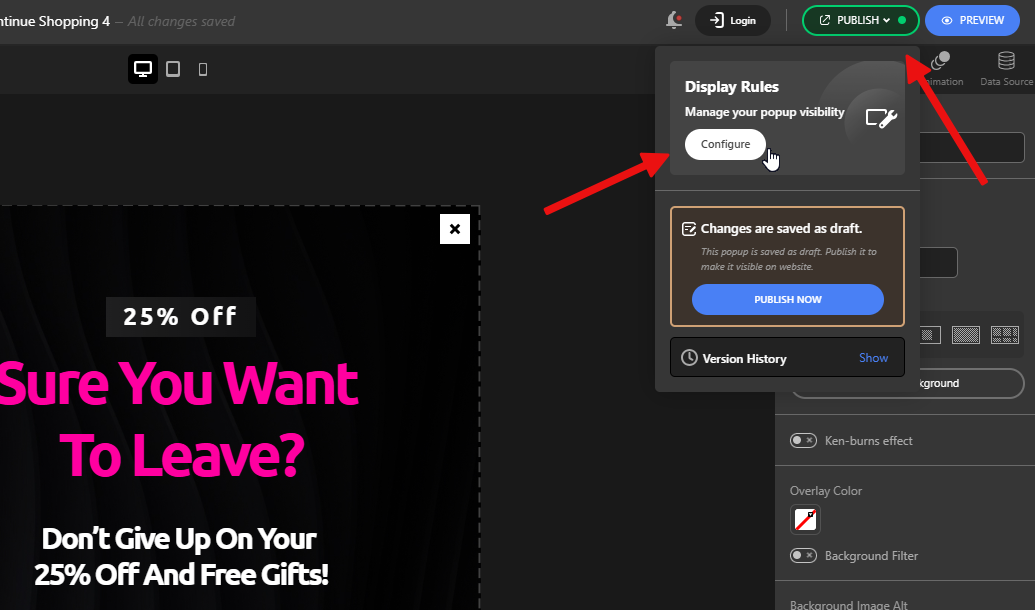
Next, go to the Triggers section, enable Exit-Intent, save your changes, and you’re done!
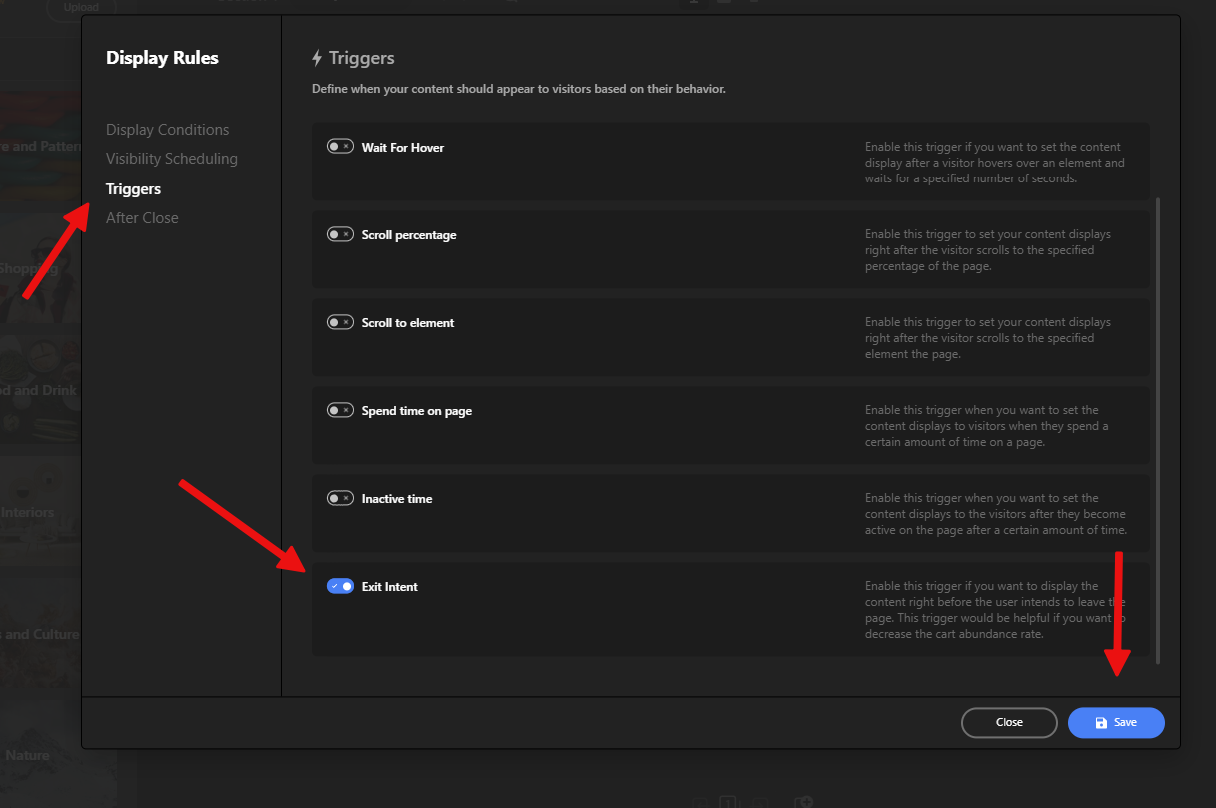
This is the result of our work:
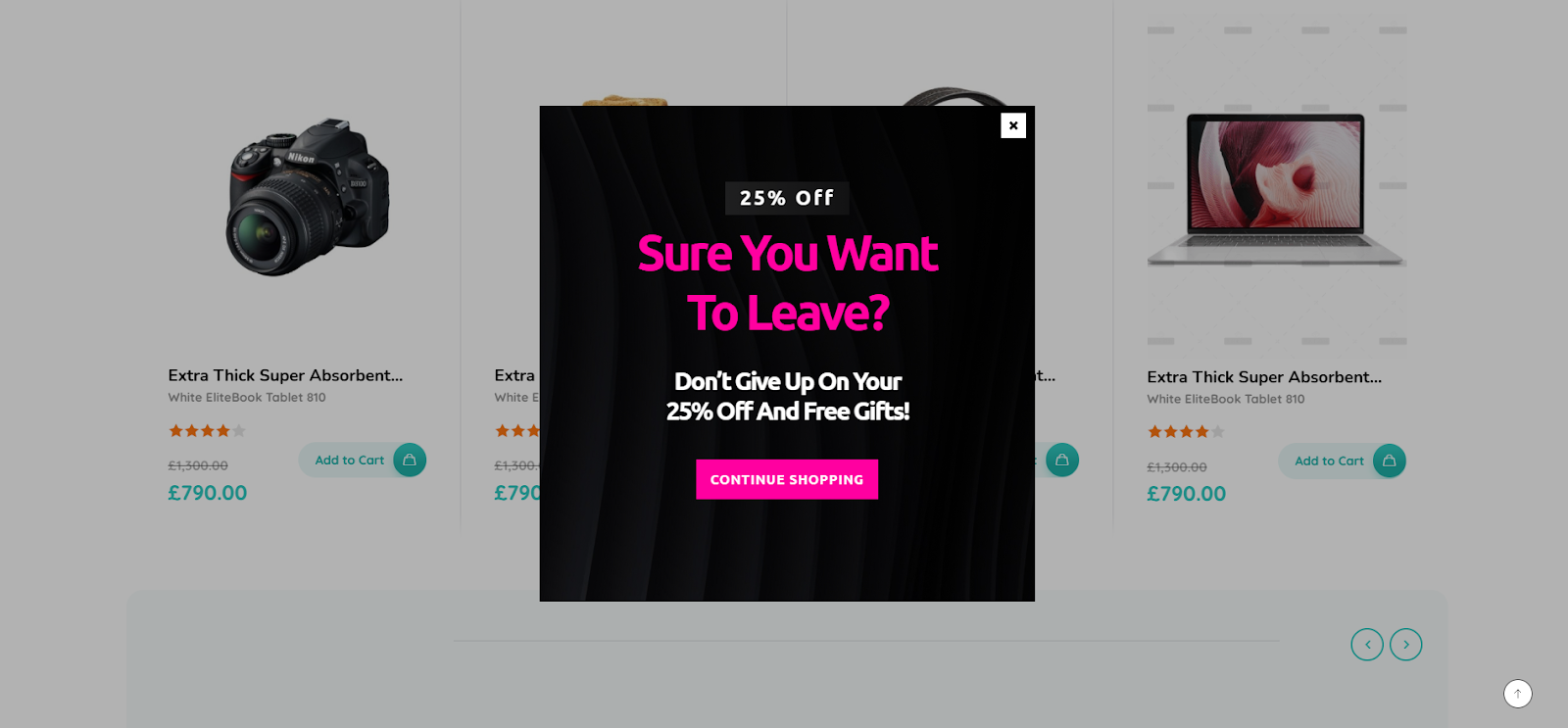
Make sure to check other tips to get the most out of your Popups with Depicter:

Leave Comment