Scroll popups, or display popups after page scroll, offer a strategic approach to engaging website visitors at the optimal moment. By strategically timing the appearance of a popup scroll as a user navigates through your content, you can deliver highly targeted messages and calls to action that resonate with their interests. This technique not only enhances user experience but also drives conversions, email sign-ups, and overall website engagement. When implemented effectively, scroll popups can significantly boost lead generation and increase customer satisfaction.
What is a Scroll Popup?
Unlike traditional popups that appear immediately upon a website visitor’s arrival, scroll popups are designed to display at a specific point during the scrolling journey. Often called scroll advertising, this targeted approach ensures your message reaches visitors who are already engaged with your content, increasing its relevance and effectiveness.
Here’s how it works: Imagine a website visitor is reading a blog post about healthy recipes. As they scroll down and reach the section with dessert options, a popup offering a free e-book on healthy desserts appears. This targeted message is more likely to capture the visitor’s attention and encourage them to sign up compared to a generic popup that showed up upon arrival.
Benefits of using Scroll Popups
Scroll popups offer several advantages over traditional popups that appear immediately upon a website visit. They are less disruptive and respect the user’s experience. By appearing after a user has engaged with content, scroll popups are perceived as less interruptive, increasing their acceptance rate.
Scroll popups allow for highly targeted messaging. A scroll trigger mechanism based on your strategy makes it possible to control when the popup appears based on the user’s scrolling behavior, you can deliver offers and content that directly relate to what the user is interested in. Imagine an online clothing store. As a visitor scrolls past a section showcasing summer dresses, a scroll popup might appear offering a 15% discount on sundresses. This timely offer capitalizes on the user’s interest in the product category and increases the likelihood of a purchase.
On a blog about healthy living, a scroll popup could be triggered after a reader finishes an article about the benefits of meditation. The popup could then offer a free meditation guide or invite the reader to subscribe to a wellness newsletter, providing additional value and encouraging engagement.
This relevancy significantly boosts conversion rates, a critical factor for the success of any online shop or service.
Finally, scroll popups can improve lead generation efforts. By capturing user interest at a specific point in their website journey, you increase the likelihood of them converting into a lead or customer.
Key differences between scroll popups and normal popups:
- Timing: Scroll popups appear at a specific point in the user’s scrolling journey, while normal popups appear immediately upon arrival.
- Disruption: Scroll popups are generally perceived as less disruptive to the user experience.
- Targeting: Having a modal popup scroll with page allows for more targeted messaging based on user behavior.
- Conversion rates: Scroll popups often have higher conversion rates due to their relevance and timing.
How to Create a Scroll Popup with Depicter Popup Builder?
We’ve included a video to help you get started with the Depicter Popup Builder. It gives a good overview of how it works. While there’s a lot more to learn about the builder, this video will give you a solid foundation:
Installing Depicter
To learn how to install Depicter, check out this handy video:
This video will guide you through the installation process step by step. It’s a great way to get started with Depicter and start creating your own popups:
Exploring Trigger Options for Depicter
Out of the seven options available for triggering Depicter popups, five can be utilized to activate scroll popups. In this section, we will delve into the first option in detail and provide a general overview of the remaining four. A comprehensive explanation of each option would need a separate, in-depth article.
To access the Display Rules section for configuring popup visibility settings:
- Click the “Publish” button.
- Click the “Configure” button associated with the popup you want to modify.
- From the dropdown menu, select the “Triggers” section.
Wait for Hover
Enable this trigger if you want to set the content display after a visitor hovers over an element and waits for a specified number of seconds.
To display a popup on scroll page as soon as a user hovers over a specific section on your website:
Assign a unique CSS selector to the section:
- In your Elementor Page Builder, while editing the page, select the relevant section.
- From the available options, assign a unique ID to the section.
By assigning a unique ID to the section and using it as the CSS selector in Depicter, you instruct Depicter to display the popup when the user hovers over that specific section. This ensures that the popup appears only when the user interacts with the intended area of the webpage.
Set the CSS Selector trigger in Depicter:
- In the Depicter triggers section, locate the “CSS Selector” field.
- Enter the ID you assigned to the section in the previous step.
- Save the settings.:
By assigning a unique ID to the section and using it as the CSS selector in Depicter, you instruct Depicter to display the popup when the user hovers over that specific section. This ensures that the popup appears only when the user interacts with the intended area of the webpage.
Scroll percentage
Enable this trigger to set your content displays right after the visitor scrolls to the specified percentage of the page.
Scroll to element
Enable this trigger to set your content displays right after the visitor scrolls to the specified element the page.
Spend time on page
Enable this trigger when you want to set the content displays to visitors when they spend a certain amount of time on a page.
Inactive time
Enable this trigger when you want to set the content displays to the visitors after they become active on the page after a certain amount of time.
Conclusion
Scroll popups represent a powerful tool for enhancing website engagement and driving conversions. By strategically timing of your message for the popup scroll with page, you can deliver a more relevant and impactful user experience. Scroll popups can dramatically boost your bottom line by capturing more leads, expanding your email list, and driving overall business growth when implemented effectively.
While there are various types of scroll popups possible with the Depicter Popup Builder, understanding the core benefits and implementation strategies is crucial for maximizing their potential. Experiment with different triggers, design elements, and call-to-actions to find the optimal approach for your audience.
FAQs
What is the difference between a scroll popup and a regular popup?
Scroll popups appear after a visitor has scrolled down a specific portion of a webpage, while regular popups appear immediately upon arrival. Scroll popups are generally less intrusive and have higher conversion rates due to their targeted nature.
How do I know where to place my scroll popup?
The ideal placement of a scroll popup depends on your website’s content and goals. Consider where your target audience is most likely to be engaged and receptive to your message. Experiment with different scroll percentages or specific elements to find the optimal position.
Can I use scroll popups on mobile devices?
Yes, scroll popups are responsive and can be effectively used on mobile devices. However, it’s essential to consider the smaller screen size and adjust the popup design accordingly.
What are some best practices for creating effective scroll popups?
- Keep the popup design simple and focused.
- Use clear and compelling call-to-actions.
- Offer valuable content or incentives to encourage conversions.
- Test different popup positions and triggers to optimize performance.
- Ensure the popup is mobile-friendly.
Can I use multiple scroll popups on a single page?
Yes, you can use multiple scroll popups on a page, but it’s essential to avoid overwhelming users. Consider the timing and relevance of each popup to ensure a positive user experience.
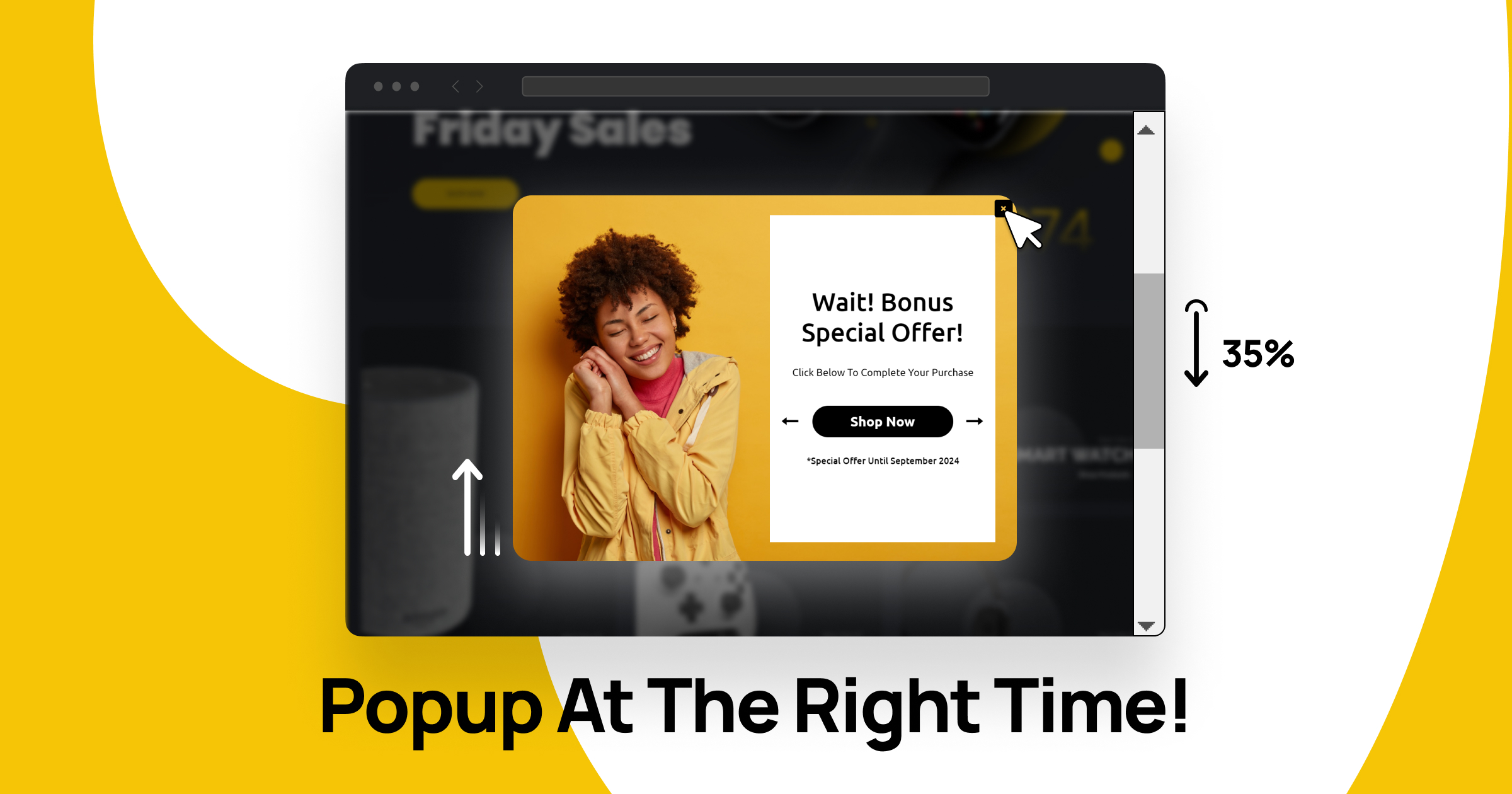
Leave Comment