When it comes to creating high-converting, visually appealing popups, the tool you choose plays a critical role in both your workflow and your results. While Popupsmart has established itself as a user-friendly popup builder, it’s not without limitations, particularly when it comes to flexibility, customization, and cost. That’s why many users find themselves exploring Popupsmart alternatives that offer more advanced capabilities and better overall value.
For users seeking more creative control, a richer feature set, and better value, Depicter Popup Builder emerges as a compelling alternative. In this article, we’ll take a closer look at the key differences between the two, comparing them across various areas, and examining why Depicter leads the pack among Popupsmart popup builder alternatives.
The Editor
In the Editor section, we compare two user-friendly editors — one offering greater flexibility and advanced features, and the other focusing on simplicity.
Popupsmart uses a basic editor based on a row-and-column structure. You can rearrange elements through a drag-and-drop system to some extent. Standard options for editing content and styling are available when you select each element, providing a simple and straightforward workflow overall.
However, if you try to make a specific change to a template, like adding a new element to a particular spot in the popup, the rigid layout structure can quickly become frustrating. You’ll often find yourself stuck in a loop of excessive, ineffective clicks just to move an element where you want it.
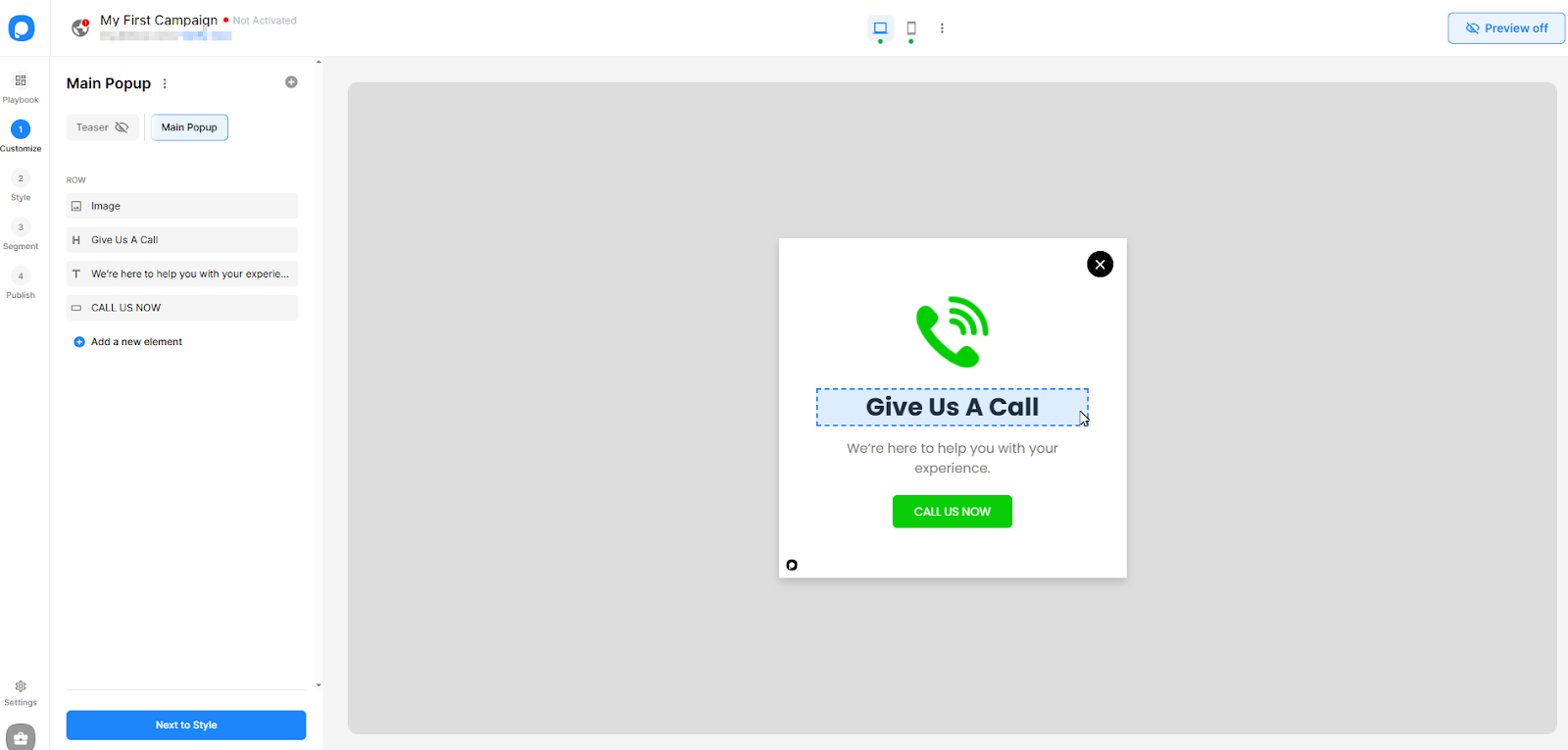
In contrast, Depicter offers a fully visual drag-and-drop editor. With its modern and advanced features, it delivers an experience that is both intuitive and professional when editing visual elements.
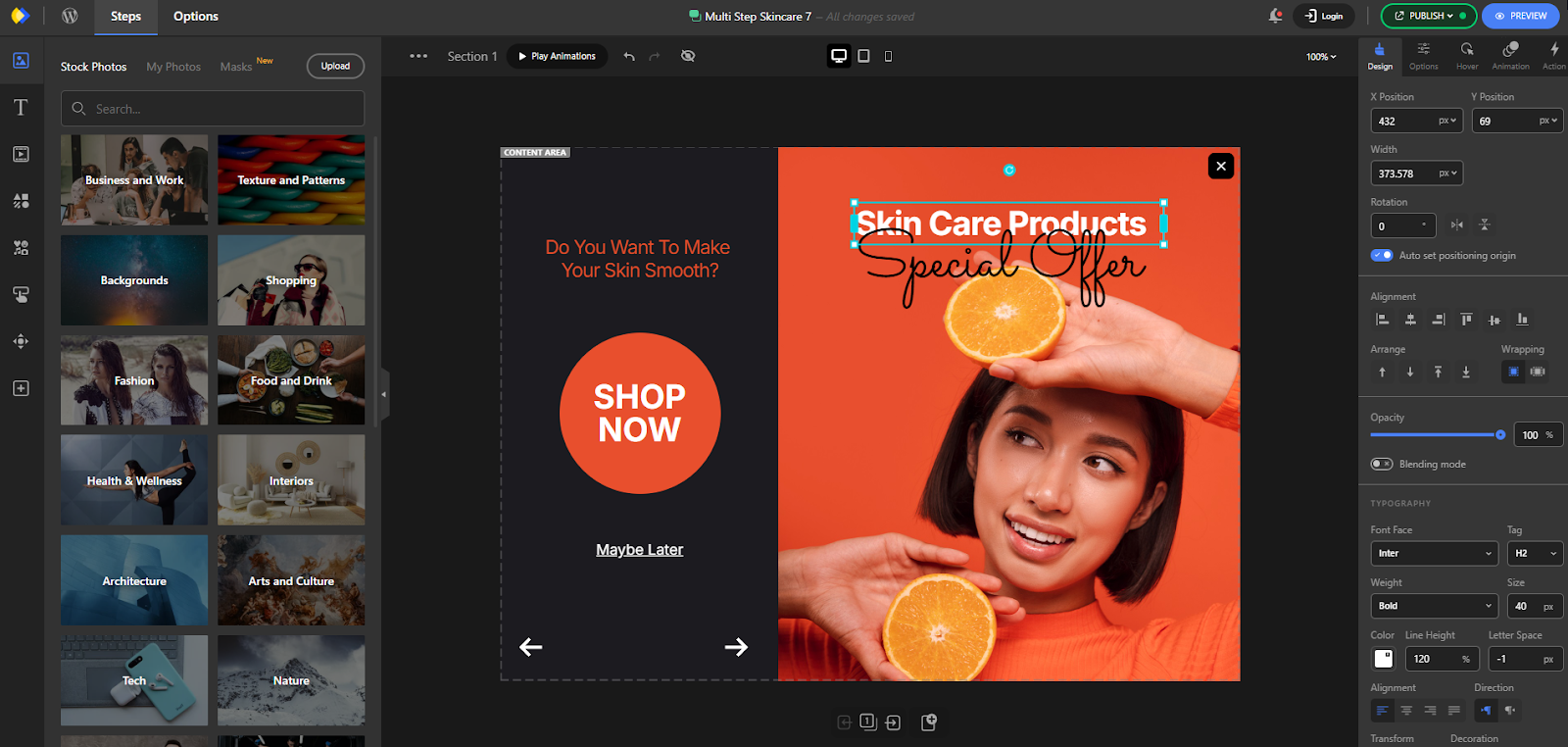
You can freely move elements anywhere on the canvas, resize them, align them with each other or the content area — all while snapping guides assist you automatically. You can move multiple elements together, group them, rotate them, and much more. In fact, the capabilities of the Depicter editor are so extensive that they deserve a dedicated article of their own.
Variety of Elements
As the variety of available elements increases, designers gain more creative freedom to craft purposeful and engaging user experiences. These elements can include icons, buttons, animations, diverse typography, and a wide range of color schemes. When options are limited, designs often become repetitive, reducing the overall effectiveness of the messages displayed in the popup.
Looking at Popupsmart, elements are divided into two main categories: Form Elements and Content Elements. These mostly consist of input fields for forms, as well as basic components like text, image, and video, along with a few additional elements. In our Popupsmart review, we found that while the platform offers a clean and intuitive interface, the variety of available design elements is somewhat limited compared to more advanced tools, potentially restricting highly customized experiences for users seeking more flexibility.
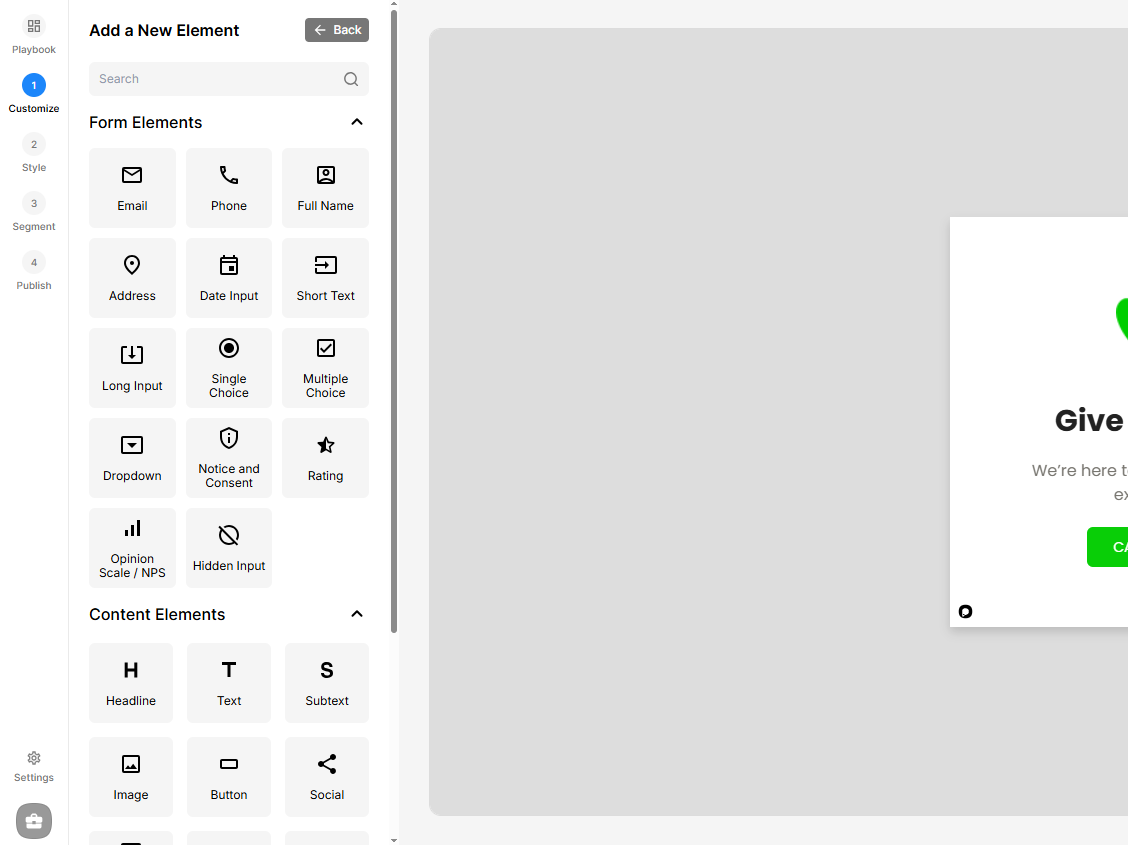
On the other hand, Depicter takes it a step further. In addition to offering standard elements like text, image, and video, as well as a full set of form fields specifically designed for lead capture, it also provides a collection of specialized elements, including:
- Masks
- Stories Progress Bars
- Slideshow Play/Pause Controls
- Scroll Down Indicators
- Lottie Animations
- Shortcodes
- Coupon Boxes
- Number Timers
- Before/After Comparison Modules
Each of these elements opens up new creative possibilities for the final output in Depicter. Just imagine, for example, the potential of using the Shortcode element to embed and display content from other plugins directly within your Depicter design — the flexibility this unlocks is remarkable.
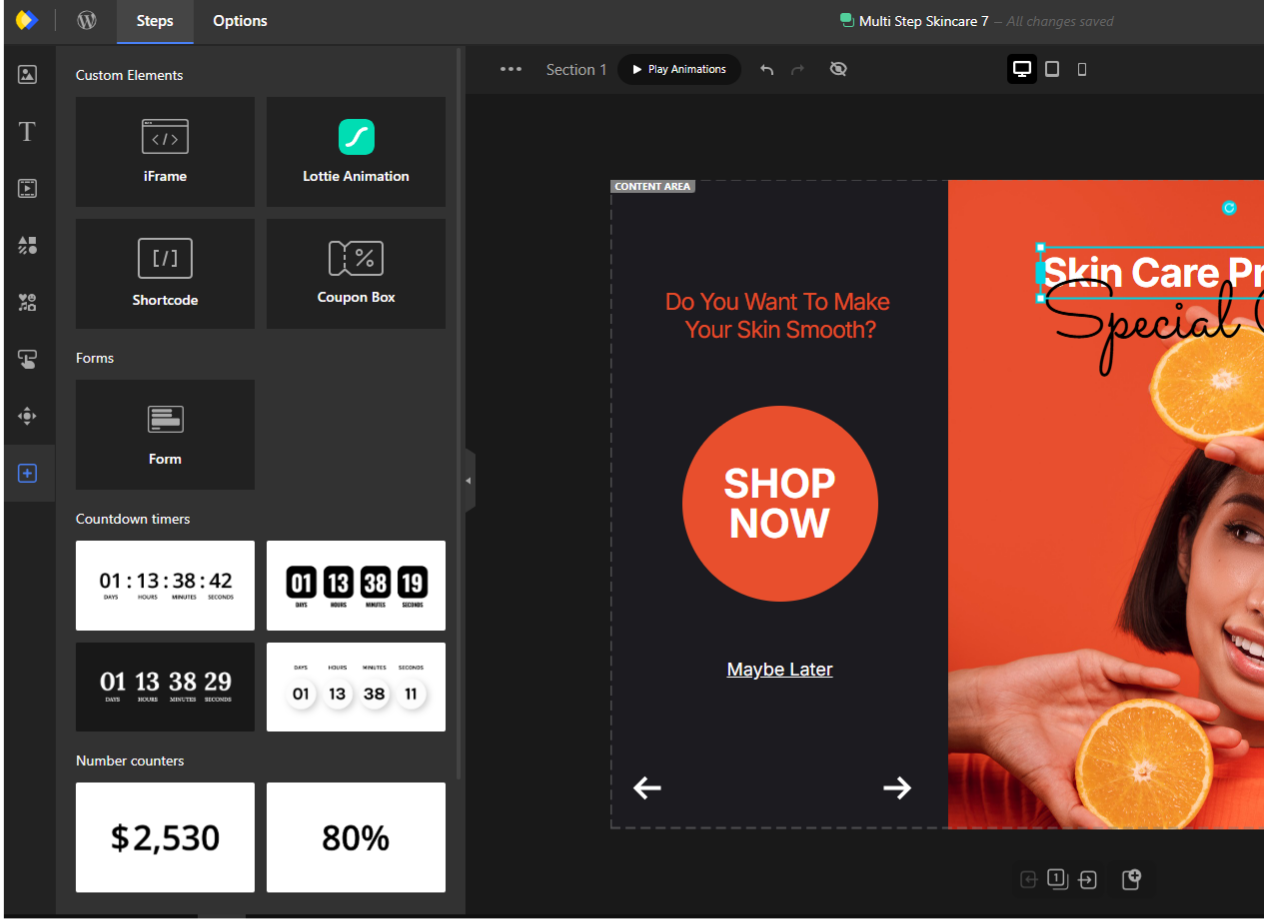
Templates
In terms of template offerings, Depicter holds a clear advantage over Popupsmart, both in quantity and design versatility. Popupsmart provides around 500 templates, covering common use cases with a straightforward approach. Depicter, on the other hand, offers a growing library of over 600 templates, including free popup templates, designed with greater visual polish and a broader range of styles and industries in mind.
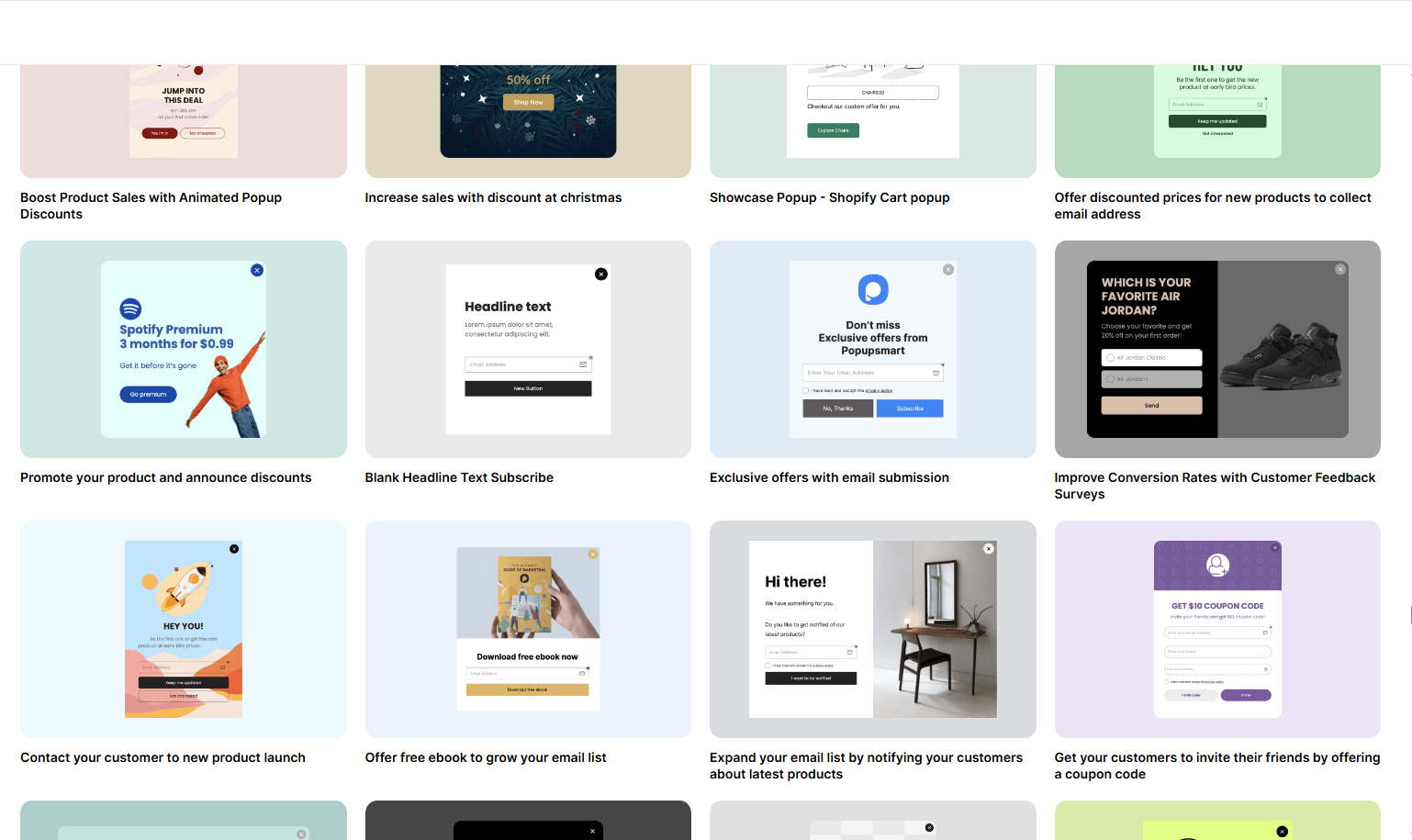
Notably, Depicter expands its library with 10+ new templates every week, ensuring that users have continuous access to fresh and up-to-date design options. This consistent growth, combined with the professional quality and diversity of its templates, makes Depicter a more scalable and future-ready solution for users seeking both creative flexibility and visual impact.
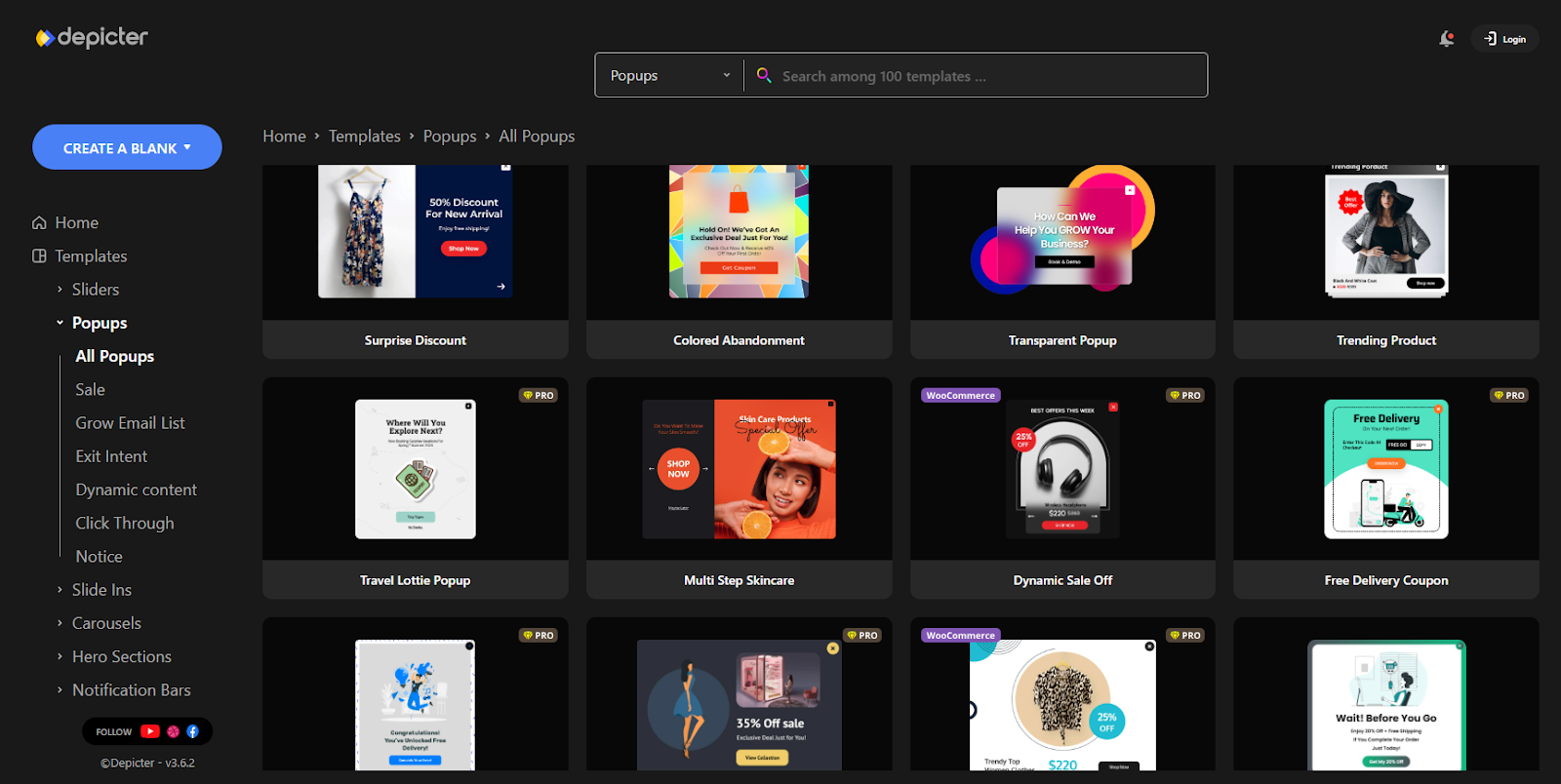
Visual Effects
When it comes to making a strong visual impact, animations and effects play a crucial role in capturing user attention. These visual enhancements — whether applied to individual elements, popup transitions, or interactive sections — significantly influence how engaging the final experience is. In this area, Popupsmart offers only a basic “Opening Effect” option, with no further support for advanced visual dynamics.
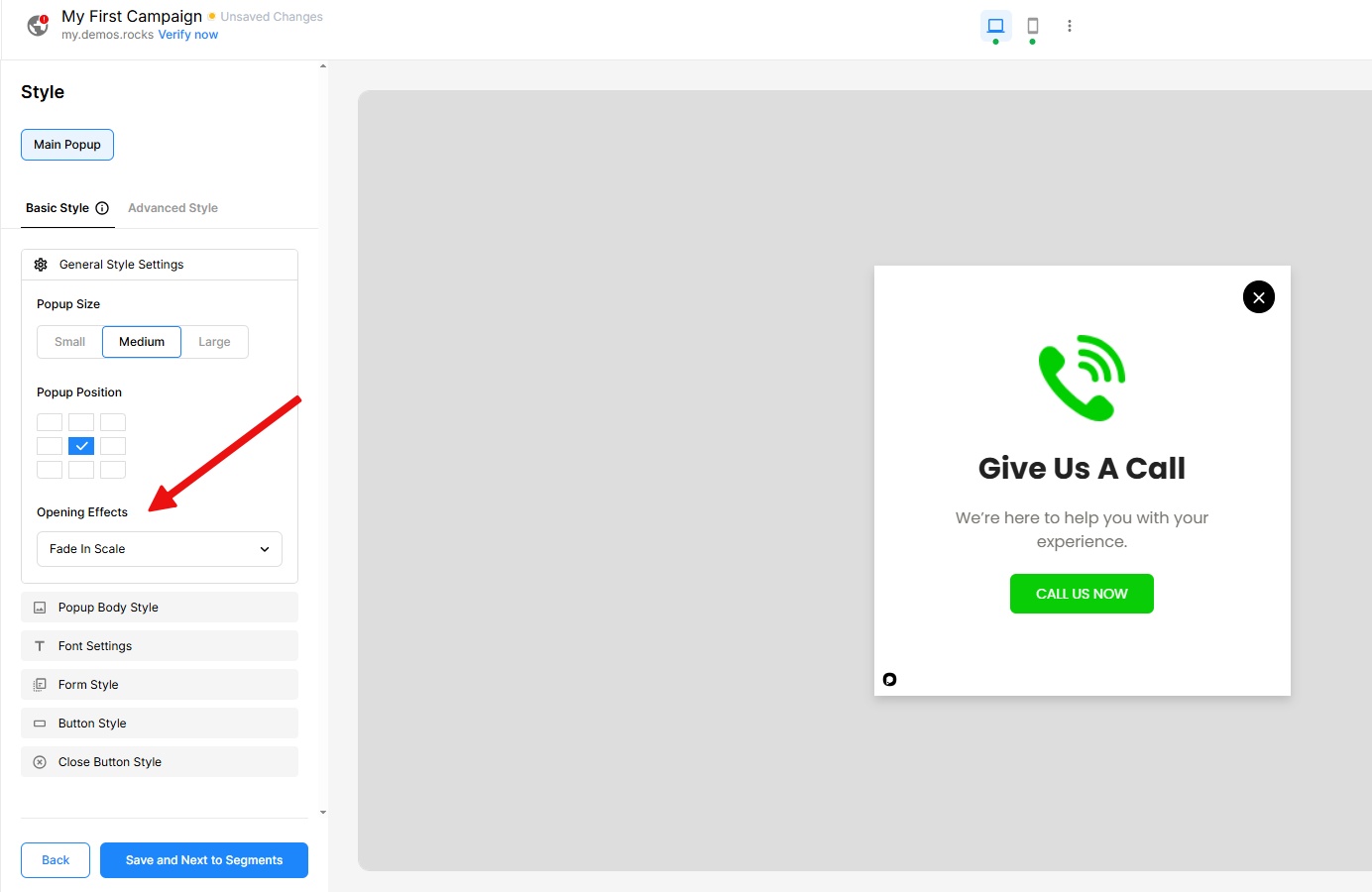
Depicter, in contrast, provides one of the most comprehensive collections of animations available. Users can apply detailed animation settings to each element individually, and take advantage of popular effects like Parallax, Ken Burns, Marquee, and a wide range of transitions and navigation effects for different parts of the popup.
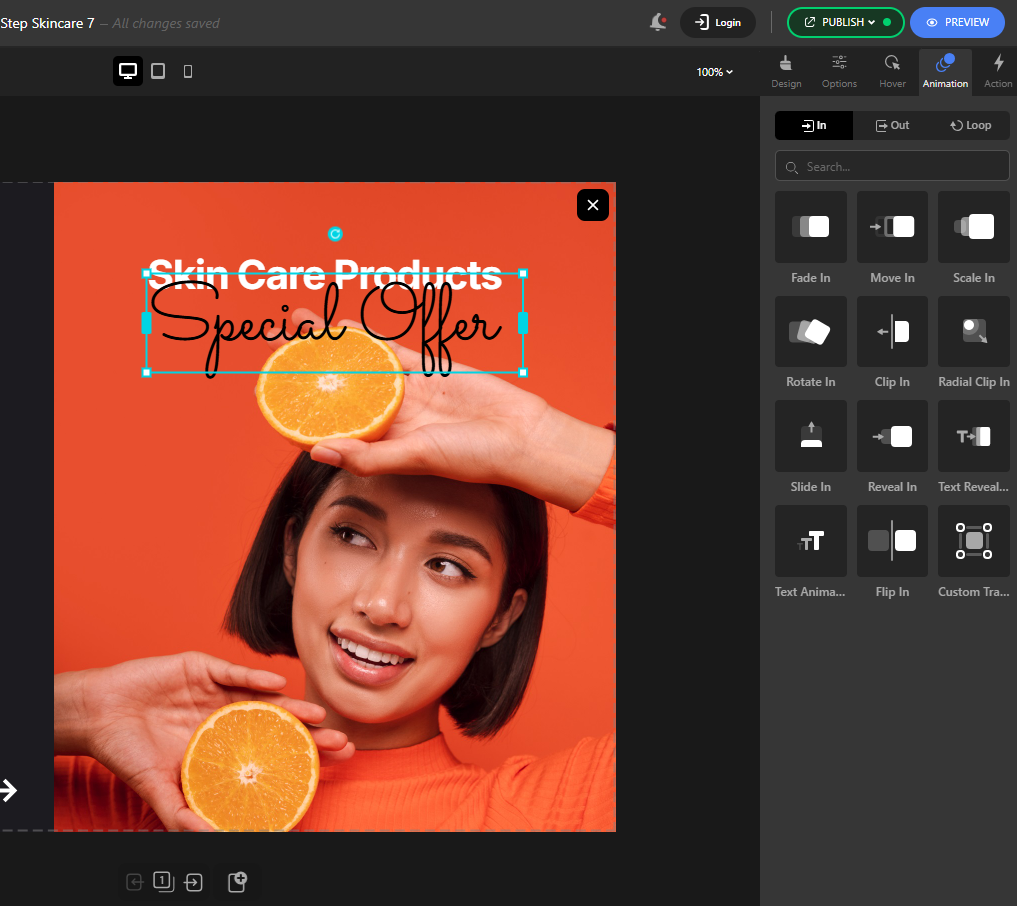
This level of visual control allows for highly dynamic, eye-catching popups that not only stand out but also encourage user interaction.
Such visual richness not only elevates the aesthetic appeal of the popup, but also helps guide user attention toward key messages and call-to-action areas. In fast-scrolling environments where attention spans are short, this can make a measurable difference in performance.
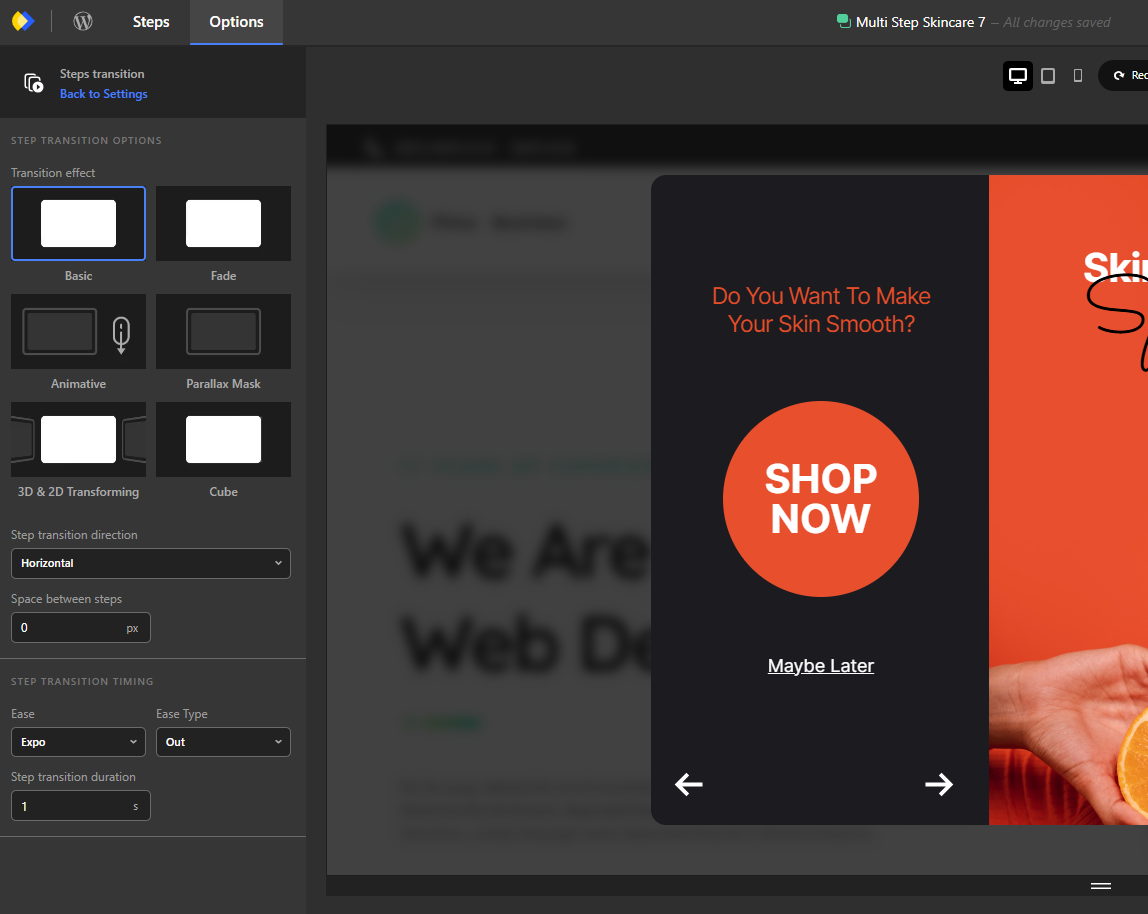
Responsiveness
Responsive design is no longer optional — it’s essential. With users accessing content from a wide range of devices, from desktops to tablets and smartphones, ensuring a seamless and optimized experience across all screen sizes is critical to maintaining engagement and usability. A well-executed responsive layout not only improves user satisfaction but also directly impacts conversion rates and overall performance.
In this area, Popupsmart offers only limited functionality. It supports just two responsive modes — desktop and mobile — and simply auto-resizes the content to fit smaller screens, with no real control over layout or design customization per device.
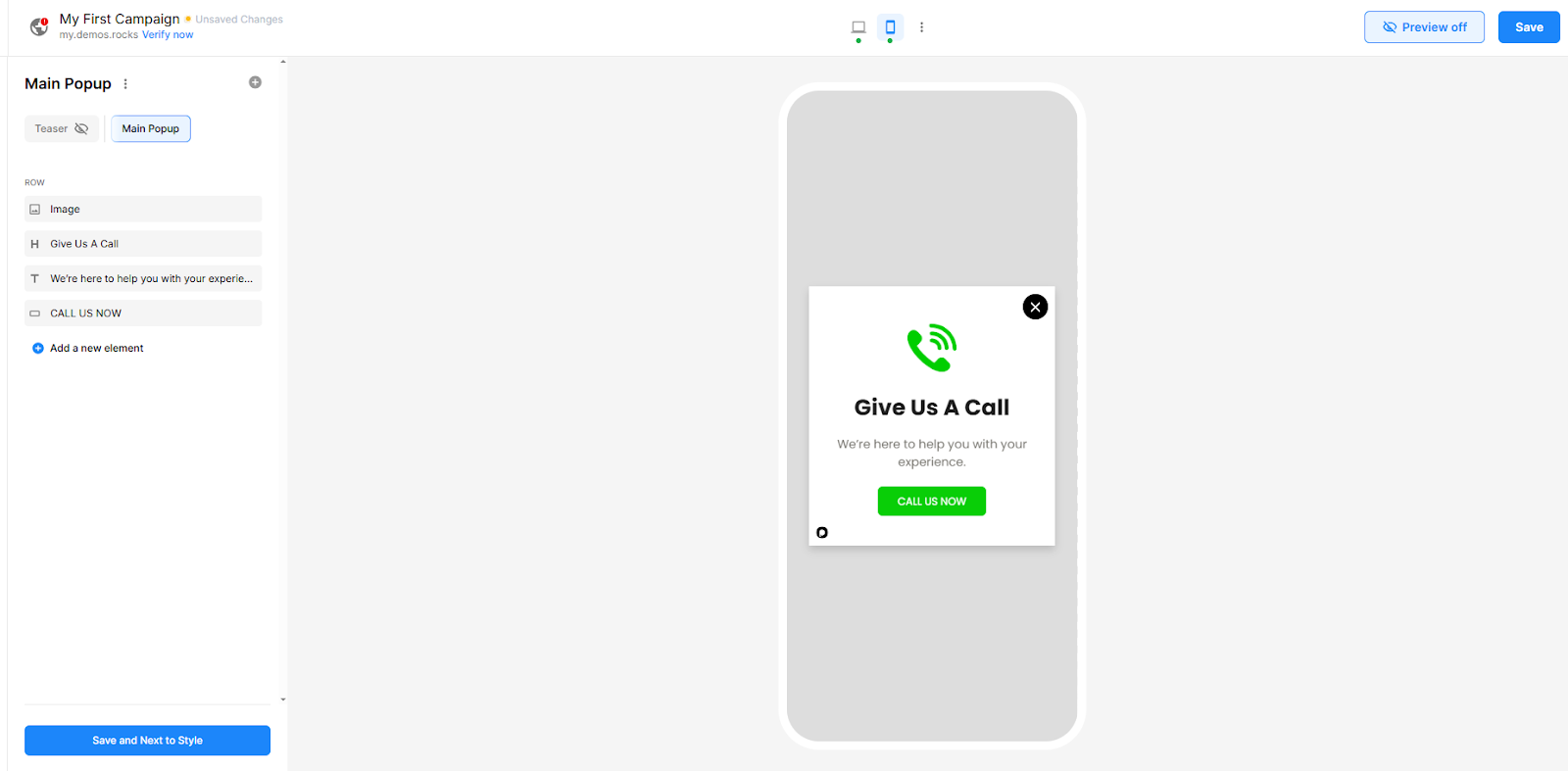
Depicter, however, takes responsive design to the next level with a set of dedicated features that provide exceptional flexibility. You can create fully customized layouts for three distinct modes: Desktop, Tablet, and Mobile. For each screen size, you can adjust typography, swap images, change backgrounds, show or hide specific elements, and even rearrange their order to best suit the viewing context.
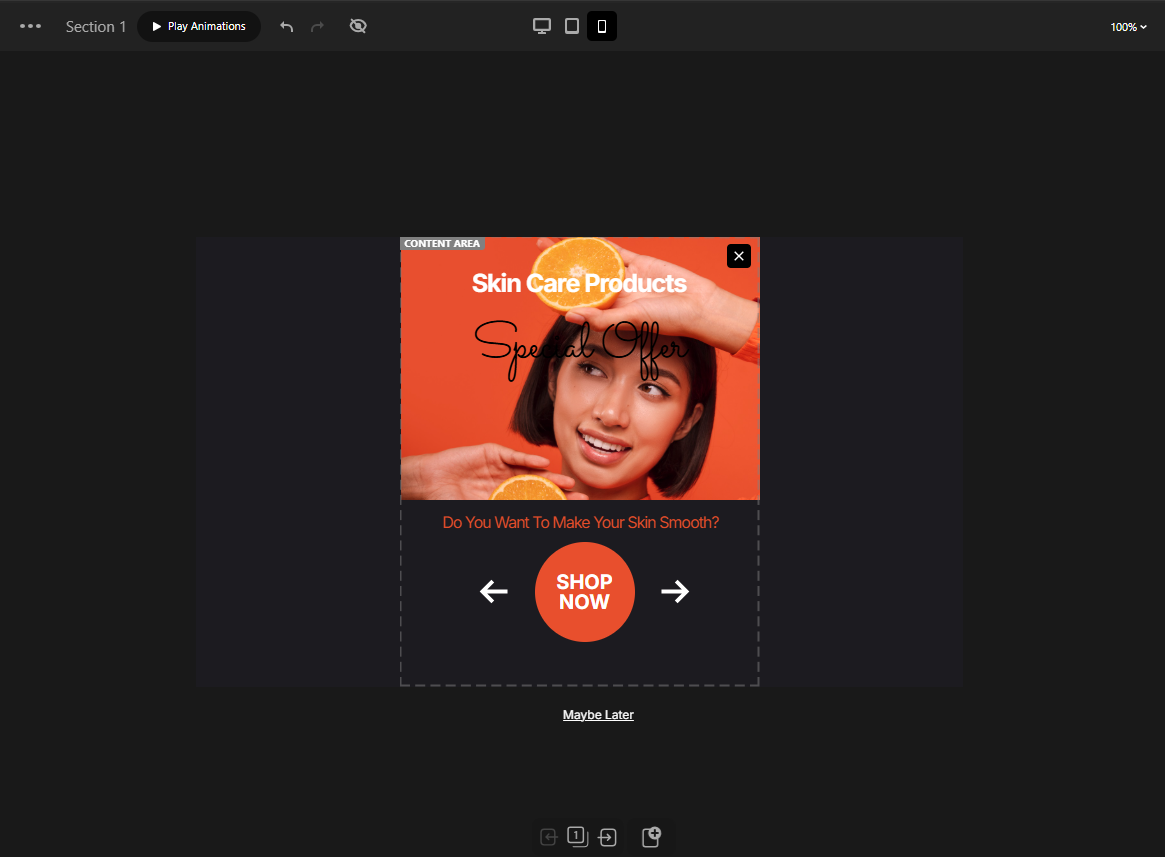
This allows you to deliver truly tailored and optimized designs for every device your audience may be using — a level of control that ensures both visual consistency and user experience remain top-notch across the board.
Dynamic Content
One of Depicter’s standout capabilities is its support for dynamic popups, allowing content to be pulled directly from your website in real time. For example, you can automatically display your best-selling products or items from a specific category inside a popup, without needing to update the design manually each time. This is especially powerful for e-commerce sites, where showcasing live product data such as prices, stock levels, or new arrivals can significantly boost engagement and conversions.
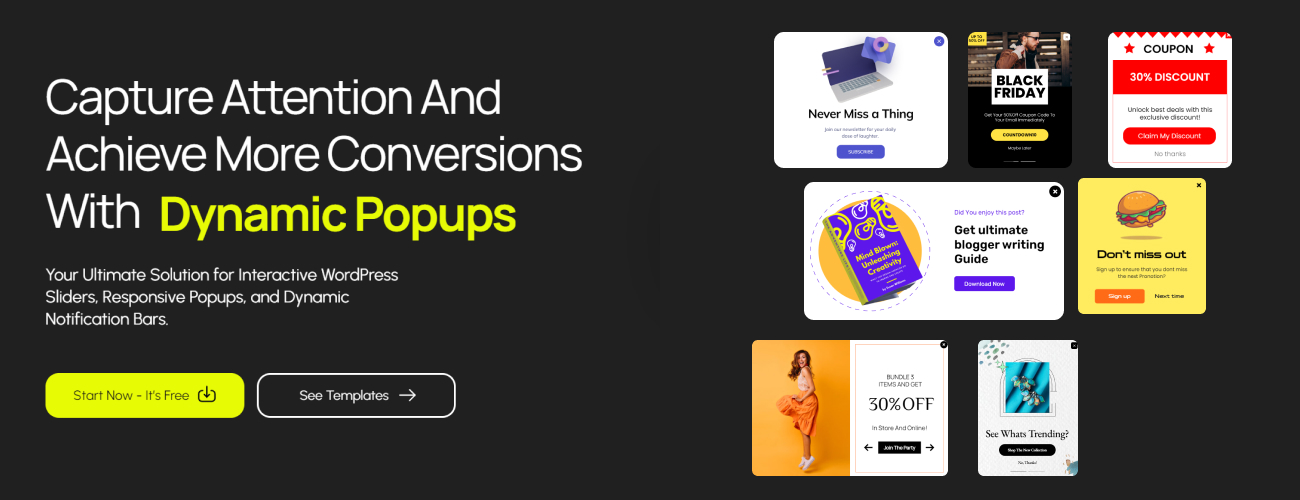
And it’s not limited to products — Depicter supports any post type defined on your site, from regular blog posts to custom post types built with tools like ACF (Advanced Custom Fields). Whether you want to highlight a new blog article, feature testimonials, or display dynamic event listings, Depicter gives you full control to create personalized, data-driven popups.
In contrast, Popupsmart WordPress lacks this level of dynamic content integration, offering only static elements with no native support for real-time data. This makes Depicter a far more flexible and scalable solution for websites that need to stay fresh, relevant, and personalized.
The Assets panel
Another valuable feature that sets Depicter apart is its built-in Asset Panel, which provides users with direct access to a vast library of stock images and videos — all ready to use within their popups. This integrated resource eliminates the need to search for visual assets on external websites or worry about licensing and file compatibility. Having high-quality media at your fingertips streamlines the design process and allows users to focus on creativity rather than logistics.
Whether you’re building a product showcase, an announcement banner, or a lead capture popup, the ability to instantly browse and insert relevant visuals saves time and enhances the overall quality of your designs. It also ensures visual consistency, since everything is accessible from within the same platform.
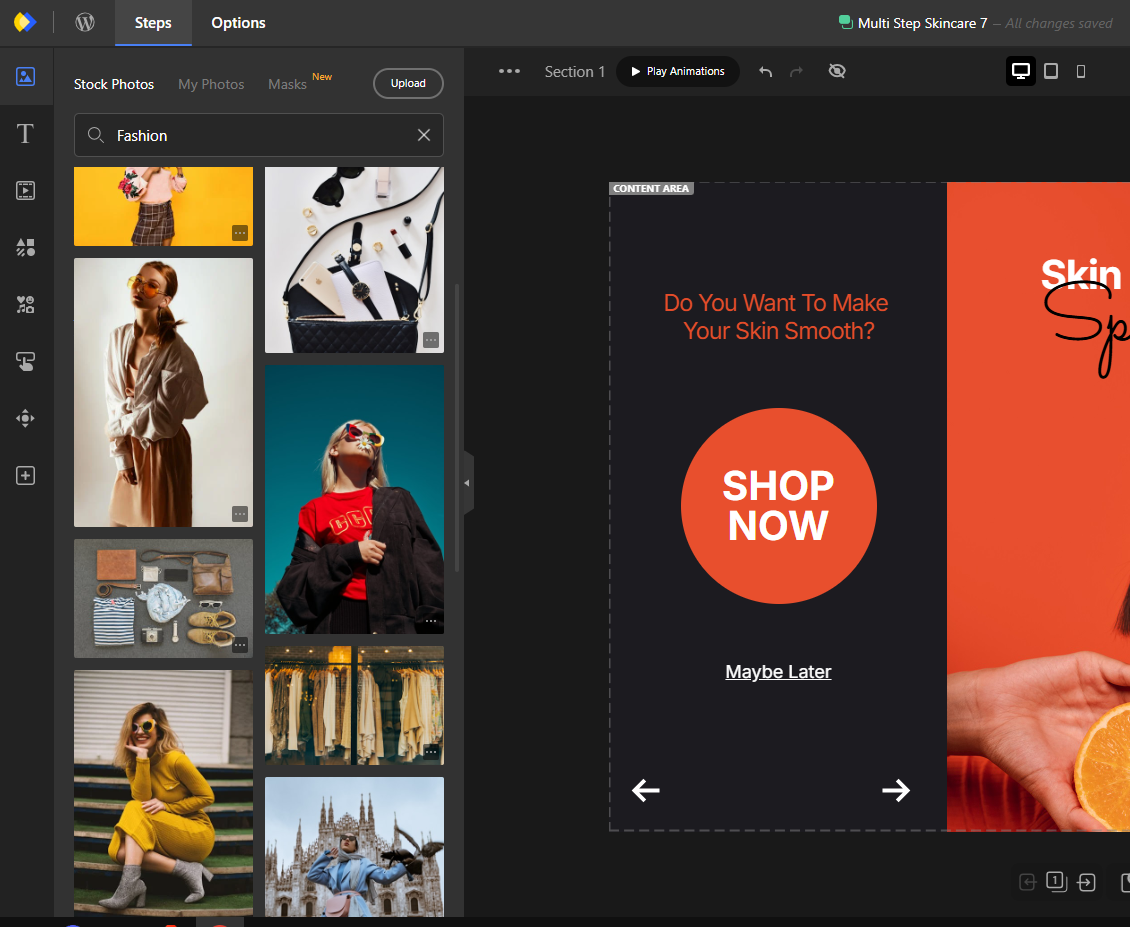
Popupsmart, by contrast, does not offer a built-in media library, which means users must manually upload all images and videos — a process that can slow down production and limit creative flexibility. For anyone looking to produce professional-looking, media-rich popups quickly and efficiently, Depicter’s Asset Panel is a game-changing advantage.
Price
When evaluating popup builders, pricing is often a key factor, especially for small businesses, startups, or individual creators working within a limited budget. In this regard, Depicter offers a far more accessible solution, with its premium plan starting at just $39, compared to Popupsmart’s entry-level plan priced at $390. This significant price gap — a key point in Popupsmart pricing — makes Depicter an appealing option for users who want professional-grade features without committing to a high upfront cost.
Despite its affordability, Depicter doesn’t compromise on capabilities, offering advanced design tools, dynamic content support, responsive editing, and a growing library of templates and assets.
Conclusion
While Popupsmart may be a solid choice for simple use cases, it quickly shows its limitations for users who need more creative freedom, design flexibility, and advanced functionality. Depicter Popup Builder clearly stands out as a more modern and powerful popup builder, offering a professional-grade editor, dynamic content integration, visually stunning effects, a richer template library, and a responsive design system that adapts to every screen.
Add to that its built-in stock asset panel and an unbeatable price point — starting at just $39 compared to Popupsmart’s $390 — and it becomes clear why Depicter is the best among today’s Popupsmart alternatives. Whether you’re a designer, marketer, or business owner, Depicter empowers you to build popups that not only look great but also perform.

Leave Comment