If you’ve ever felt overwhelmed while trying to set up a simple popup in OptiMonk, you’re not alone. With its complicated interface, rigid layout system, and limited styling tools, even basic customizations can turn into frustrating design tasks. While OptiMonk does offer a range of features, the experience often feels more complicated than it should be, especially for users who want creative freedom and flexibility. That’s why many marketers and designers are now exploring OptiMonk alternatives that are more intuitive, powerful, and affordable. And that’s exactly where Depicter comes in as a modern and powerful Popup Builder.
User Interface and Experience
OptiMonk has many features, but that’s a double-edged sword. Sometimes it feels like wandering through a maze. There are tons of config options, submenus, and nested settings that can overwhelm even experienced users. For instance, one can get lost in the menus and submenus, especially when setting up targeting rules display conditions.
Imagine you’re updating your exit‑intent popup and suddenly find yourself six levels deep in settings, without even knowing how you got there or how to get back.
Editor Limits
OptiMonk’s editor relies heavily on a row-and-column grid system, where every element must be placed in a predefined place. While this structure works well for building campaigns from scratch, it can quickly limit flexibility. If you import a template and want to rearrange or resize elements, such as moving text blocks or images to a new position, you often find yourself battling with the grid layout.
The editor doesn’t support freeform placement; you can only drag elements into available columns or rows. This makes even simple layout adjustments feel hard to do, as you’re limited to the existing grid structure and can’t freely shift elements outside their assigned cells
Small customizations shouldn’t feel like a hard design task, but with OptiMonk’s UI, sometimes they do.
Depicter sets itself apart with a truly modern, visual editing experience that feels both intuitive and highly professional. Unlike many tools that rely on rigid layout structures, Depicter Free Popup Builder gives you complete creative freedom.
You can drag and drop elements anywhere on the canvas, resize and rotate them, align items precisely with smart snapping guides, or move and group multiple components at once all without restriction.
The editor’s flexibility is impressive, especially when compared to traditional popup builders, which often feel limited by grids or predefined columns.
Every detail, from the dashboard to the user interface, has been designed to support a seamless, end-to-end experience for building popups or sliders. Whether you’re working with layouts like Grid or Flex, or designing from a blank canvas, the platform offers advanced tools that let your creativity take the lead.
The level of control it gives over visual customization, layout behavior, and design flexibility is rare, even among the most popular popup builder platforms.
Styling Tools
One of the drawbacks of OptiMonk is its limited design and styling capabilities. The style menus are quite basic, offering only simple options for adjusting colors, fonts, and spacing.
For example, there’s no way to assign hover effects to text elements, something that’s considered standard in most modern editors.
Additionally, elements are locked into a strict grid layout, meaning you can’t freely move them around or overlap elements to achieve layered, modern designs. This restricts your ability to create visually dynamic layouts where, for instance, text or images partially overlay one another.
Additionally, OptiMonk lacks animation features altogether. You can’t apply entrance animations to individual elements, and it doesn’t support any advanced effects like parallax scrolling or Ken Burns-style zooms. Even basic transition animations between different states or steps of a popup are limited to only Fade and Zoom options.
These limitations make it difficult to design popups that feel interactive, animated, or truly polished by today’s design standards.
Depicter gives you design tools that feel like something from professional design software. For every element, you can control all the details, from basic things like color, shape, and size to more advanced options like animations, visual effects, responsive settings, and other helpful features.
You can also add entrance and transition animations to the popup itself, change its size, decide how it shows up on the screen, and use professional effects to make it more engaging.
When you click on any element, a style menu opens with all the options you need, neatly organized in tabs, some general, and some special just for that type of element.
You can even copy and paste styles between elements, which saves a lot of time. Thanks to these tools, designing with Depicter feels smooth, fast, and actually fun.
Popup Elements
When designers have access to a broader selection of elements, like icons, buttons, animations, custom typography, and vibrant color options, they’re better equipped to create visually compelling and effective user experiences.
A limited toolkit, on the other hand, often leads to repetitive layouts and less impactful messaging, especially in popups where grabbing attention quickly is the key.
In the case of OptiMonk, the element library is fairly minimal. It includes only the basics: text blocks, images, forms, and a few product-related components.
While the interface itself is clean and user-friendly, we found during our review that the restricted range of design elements may limit users who want more freedom in customization.
Compared to more feature-rich platforms, OptiMonk falls short in offering the flexibility needed to build highly tailored and engaging popup experiences.
Depicter goes well beyond the basics, offering far more than just standard elements like text, images, videos, and lead capture forms.
It includes a range of unique components that open up creative possibilities you won’t typically find in similar tools.
Some of these advanced elements include masks, progress bars for stories, play/pause controls for slideshows, scroll-down indicators, Lottie animations, shortcodes, coupon boxes, number-based timers, and even before/after comparison modules.
These aren’t just fancy names; they enable you to build more engaging, interactive designs. For instance, the shortcode element allows you to integrate content from other plugins directly into your design, unlocking an impressive level of flexibility that can elevate your popups far beyond the ordinary.
Templates
OptiMonk offers over 300 templates for users to choose from, which may seem like a decent starting point. However, if popups play an important role in your marketing strategy, this library will likely fall short in meeting the full range of your website’s needs, especially when it comes to variety and coverage for different events, campaigns, and targeting strategies.
Moreover, the designs themselves are quite basic and conventional. While they’re good enough to cover essential use cases, like displaying simple announcements or collecting emails, they lack the visual uniqueness needed to truly stand out.
If you’re aiming for more creative or eye-catching popup designs that make a strong impression, you won’t find much inspiration among OptiMonk’s current template collection.
What sets Depicter apart is its ever-expanding collection of over 600 professionally designed templates, covering a wide variety of styles, industries, and use cases, including a generous selection of Free Popup Templates.
And the library doesn’t stay static. Depicter adds more than 10 new templates each week, so users always have access to fresh, modern designs. This steady growth, paired with the high visual quality and versatility of its templates, positions Depicter as a scalable, forward-thinking tool for anyone looking to build creative, impactful campaigns.
Pricing
For individuals, startups, or small teams working with low budgets, pricing plays an important role when choosing a Popup Builder. Depicter stands out in this area by offering a much more budget-friendly option; its premium plan starts at just $39.
In contrast, Optimonk pricing can be a problem for many, with its most basic paid plan beginning at $228, creating a considerable price difference right from the start. This gap can be a deciding factor for users looking for professional-level features without a high initial investment.
What’s more impressive is that Depicter manages to deliver powerful functionality despite the lower price. Users still get access to advanced visual editing tools, support for dynamic content, responsive layouts, and a growing collection of ready-to-use templates and design assets, making it a strong value across the board.
Conclusion
OptiMonk might have been a go-to solution for a while, but it’s clear that design limitations, a complex interface, and a high price tag can hold users back.
If you’re searching for a better OptiMonk alternative, Depicter offers a refreshing change, with a smooth, flexible editing experience, rich design options, and budget-friendly plans. Whether you’re creating your first popup or refining a complex campaign, Depicter gives you the tools and freedom to design without limits. If you’re ready to build stunning popups that actually reflect your vision, it’s time to make the switch.
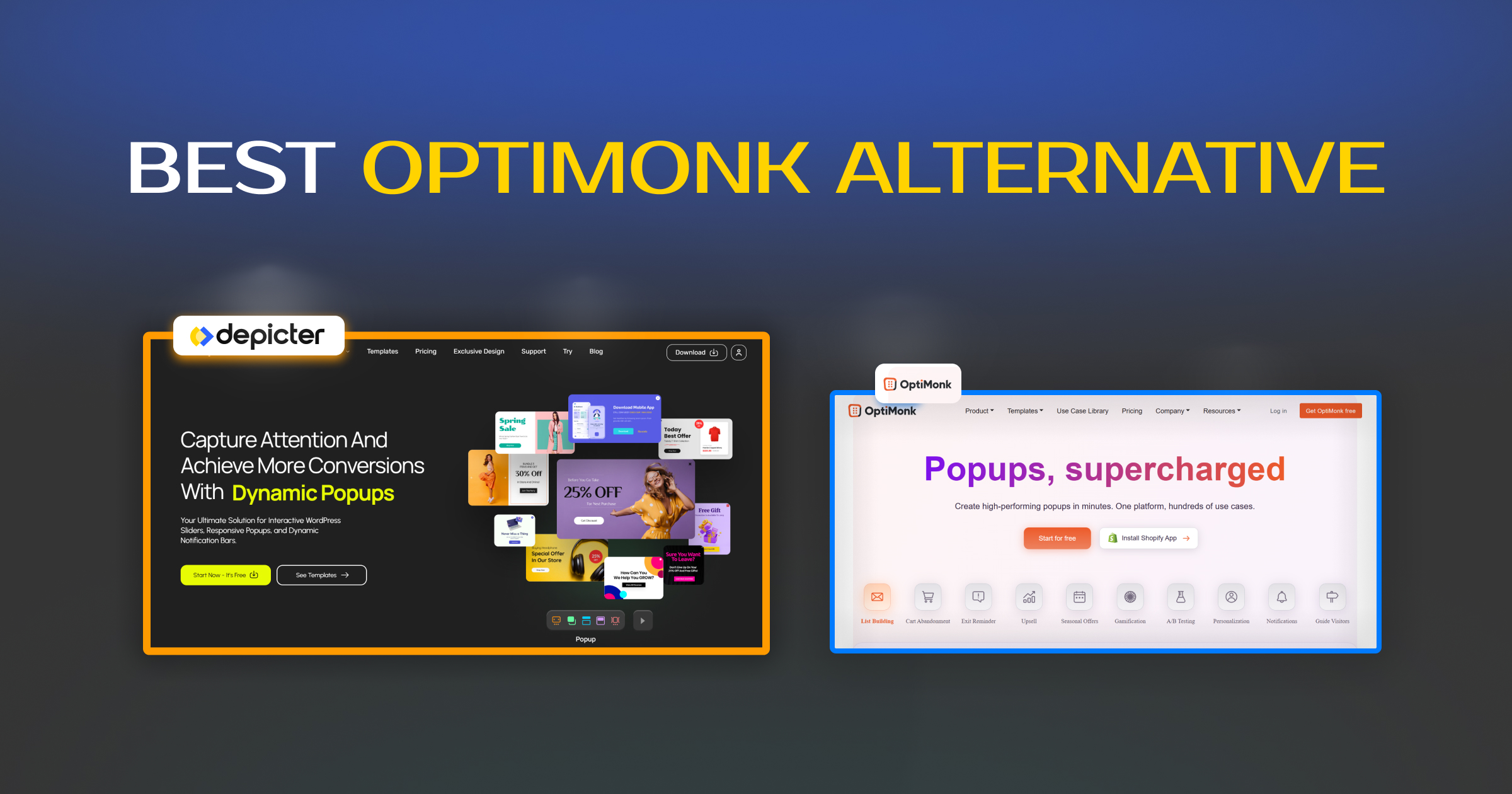
Leave Comment