Ever wondered how to add a video slider in a WordPress website?
Curious about website sliders? This beginner’s guide explains what website sliders are, their types, and the benefits they offer. Dive in and learn how to enhance your online presence!
Imagine captivating your website visitors with a stunning slideshow of engaging videos.
Whether you run a travel blog, showcase a creative portfolio, or manage an e-commerce store, video sliders offer a dynamic and visually compelling way to grab attention and tell your story.
Think about a travel agency website showcasing breathtaking video snippets of exotic destinations on their homepage slider.
Or, an artist could use a dedicated video website to showcase their creative process.
Even e-commerce stores can benefit by showcasing products’ unboxing videos or customer testimonials in a video slider, enhancing user engagement and potentially boosting sales.
Adding a video slider to your WordPress website doesn’t require coding expertise.
In this article, we’ll guide you through the simple process step-by-step, making your website more attractive and interactive, all within the user-friendly WordPress environment.
What is a Video Slider Anyway?
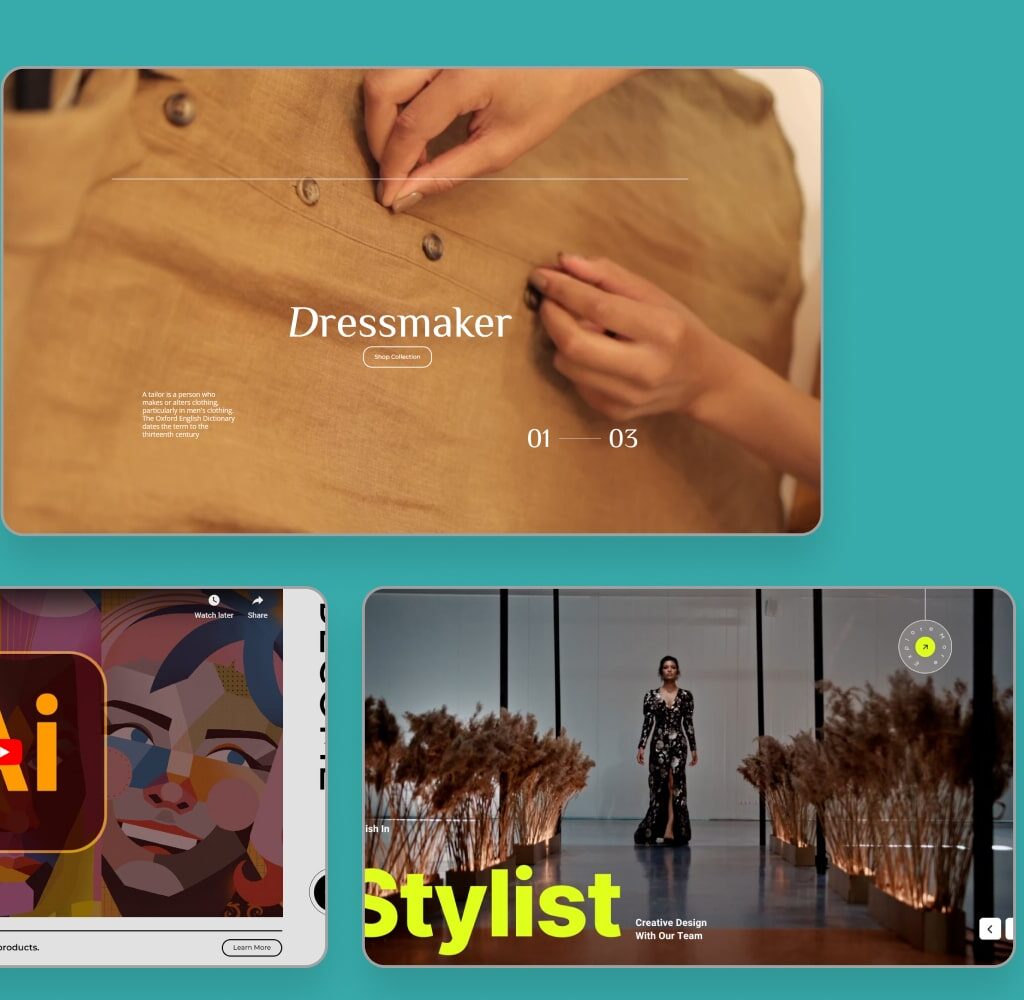
Imagine a fancy slideshow, but instead of pictures, it shows short videos. That’s basically what a video slider is! Think of it like a trailer for your website. It gives people a taste of what they can expect and makes them want to learn more.
Here’s why video sliders are cool:
- They grab attention: Moving pictures are way more eye-catching than just plain images, so they instantly pull visitors in.
- They tell a story: You can string together short video snippets to show off your work, adventures, or products, giving people a quick glimpse of what you’re all about.
- They keep people engaged: Videos are more interesting than just reading text, or even images, so they keep visitors on your site longer and exploring more.
Why Use a Video Slider in WordPress?
Imagine you want to introduce a movie to someone. Is it better for them to see the poster or the trailer? The trailer will definitely attract them more. That’s the idea. If you have a service or product, using a video will attract your audience much more.
In WordPress, you can easily leverage the power of video sliders to enhance your website and connect with your audience in new ways. Let’s explore some creative applications:
- Showcase Your Portfolio in Motion
- Tell Your Brand Story Through Video
- Showcase Products in Action, Side-by-Side
- Promote Upcoming Events and Specials
- Create a Dynamic Landing Page
How to Create a Video Slider in WordPress?

You already know what a video slider is, right? Now, let’s learn how to add one to your WordPress website with a WordPress video slider plugin! It’s way easier than you think.
Sure, there are other ways to add a video slider, like using your website’s page builder (like Elementor) if it has a video slider widget. But the downside is you might not be able to make your slider as cool and interactive as you want.
Make your WordPress website stand out with Depicter, the simple and powerful slider plugin. Create beautiful, interactive sliders in minutes, with options for:
- Images and videos: Showcase your best content in both stunning photos and captivating video clips.
- Drag-and-drop editing: No coding needed! Build your slider with ease, just drag and drop your elements.
- Blazing-fast loading: Keep your website speedy with Depicter’s lightweight design.
- Seamless videos: Add videos from YouTube, Vimeo, or your own library directly to your video slider.
- Professional video stock (bonus!): Access hundreds of high-quality, royalty-free videos to elevate your website’s look.
- Looks great everywhere: Depicter slider is responsive on all devices, ensuring a perfect viewing experience for all your visitors.
Upgrade your website today! Download Depicter, the best free video slider plugin in WordPress, and start creating sliders that wow!
This guide will show you how to use Depicter, a super easy plugin, to create awesome video sliders for your WordPress website!
How to Add Video Slider in WordPress Using a WordPress Video Slider Plugin?
Here’s how to add a video slider to your WordPress website using the Depicter plugin:
Install and activate Depicter
Go to Plugins, then “Add New Plugin” in your WordPress dashboard. Type in Depicter, then all you have to do is install and activate it and you’re done.
Create your video slider
In the Depicter dashboard, you have two options:
1. Choose a pre-made template:
Depicter provides many pre-designed video templates and YouTube slider templates to get you started quickly. Browse the options and select the one that best suits your needs.
To choose a pre-designed template, you can go to the “Video Slider” or the “YouTube Slider” category, and choose a template from the many available ones.
2. Start from scratch:
If you prefer more control, choose the “Create a blank slider” option. This allows you to fully create the video slider and customize its appearance and functionalities from scratch.
- Customize your slider:
Once you’ve chosen your template or blank slider, you can customize it to your liking.
This includes adding your video content, giving the elements an animation, customizing the slider’s size and layout, and more.
Depicter offers a user-friendly interface with drag-and-drop editing for easy customization.
- Add your video content:
You can choose from several options to add video content:
- Upload your own video: If you have a video file you want to use, you can upload it directly to Depicter.
- Embed a YouTube video: Simply add the YouTube widget in depicter’s videos by dragging and dropping it on the canvas or by clicking on it.
Then all you have to do is paste the YouTube video URL into Depicter to embed it in your slider.
- Embed a Vimeo video: Adding a Vimeo video works the same way as adding a YouTube video.
Just choose the Vimeo widget instead of the YouTube one, and then paste the Vimeo URL into the box labeled “embed video URL.”
- Use the Depicter stock videos (bonus): Depicter offers a collection of high-quality, royalty-free videos that you can use in your slider.
- Publish your slider:
Once you’re happy with your video slider, simply publish it.
- Add the slider to your website’s page:
In your page’s editor, simply add the Depicter widget and choose the slider that you created.
In the example below, our website is built with Elementor. Once you added the slider, simply update and see the final result on your page.
Beautiful Examples of Video slider Use in Websites
Video Slider in websites capture attention, tell stories, and showcase content in a visually compelling way. If you’re looking for inspiration to incorporate video sliders on your own website, here are some stunning examples:
Bark Gallery’s homepage showcases a simple yet beautiful video slider, with high quality and attractive video snippets that catch the eye. Creating a sense of immersion for visitors.
Explore Locomotive, a travel company uses a captivating video slider as their website’s hero section.
The slider features stunning nature visuals, seamlessly transitioning between breathtaking landscapes and exciting adventure activities. This effectively sparks viewers’ wanderlust and entices them to explore further.
Branu, a company focused on helping businesses, uses a video slider on their website to clearly explain their mission.
The slider features smooth transitions and animations, making it visually engaging. Each slide in the slider tells a part of their brand story using a looping video.
It’s clear that Branu understands the power of video and animation to leave a lasting impression on viewers.
These are just a few examples of how websites can use video sliders to enhance their online presence.
Conclusion
In this article, we explored the power of video sliders and how they can transform your WordPress website.
We saw how \eye-catching, dynamic video snippets can grab attention, tell your story, and keep visitors engaged.
From showcasing your portfolio or brand story to highlighting products and promoting events, video sliders offer a versatile and impactful way to connect with your audience.
Creating a video slider in WordPress is easier than you think, thanks to user-friendly plugins like Depicter.
With drag-and-drop customization and various video sources (including YouTube, Vimeo, and stock libraries), you can build stunning and interactive sliders without any coding knowledge.
So, what are you waiting for? Start using video sliders to captivate your audience, boost engagement, and take your website to the next level!

Leave Comment